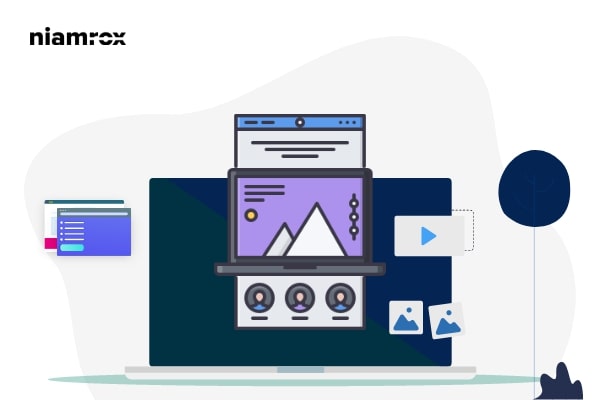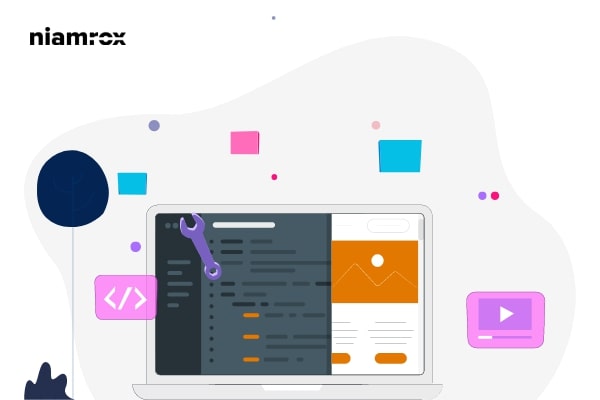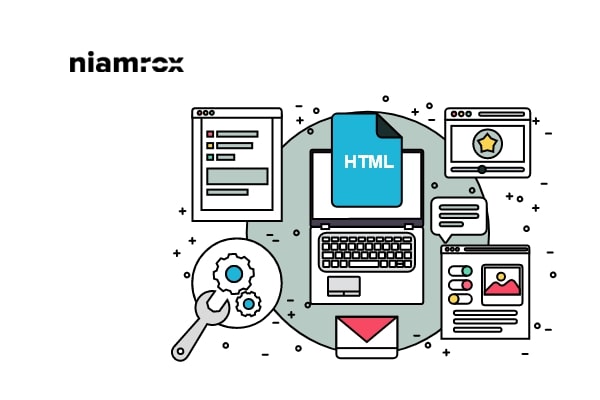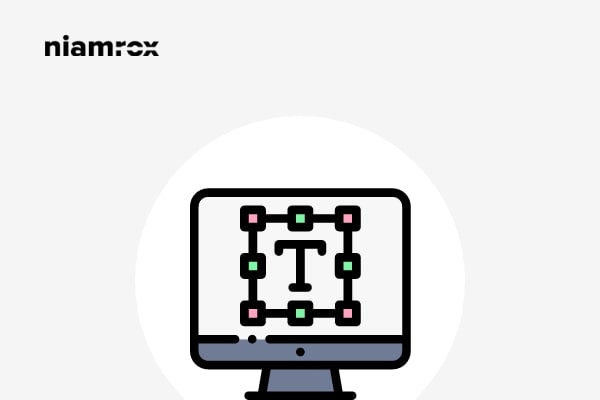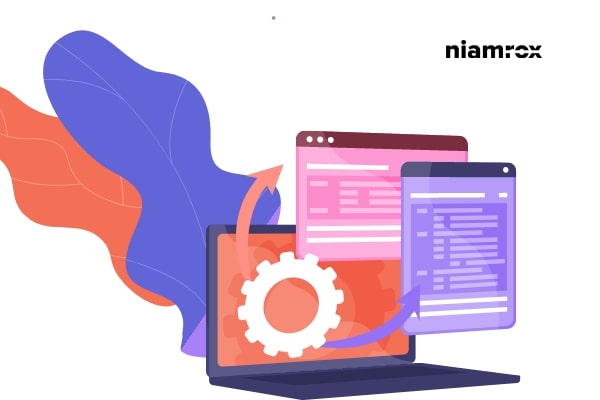Looking for a way to limit authors to edit their own posts in WordPress? Here in this article, we will guide you to limit authors to editing their own posts.
When you are accepting guest posts from others or run a multi-author website then it is very important to limit the author to edit only their own post. They won’t be able to edit another author’s posts on your website.