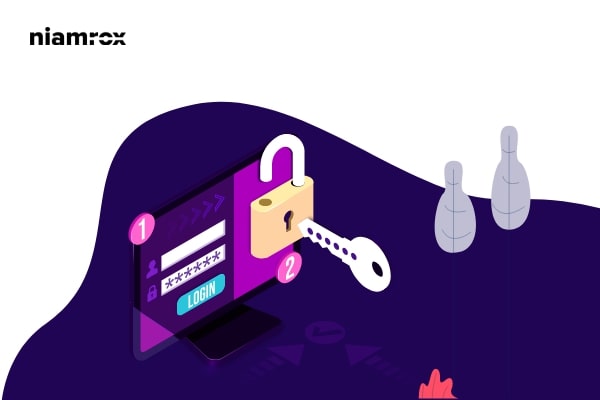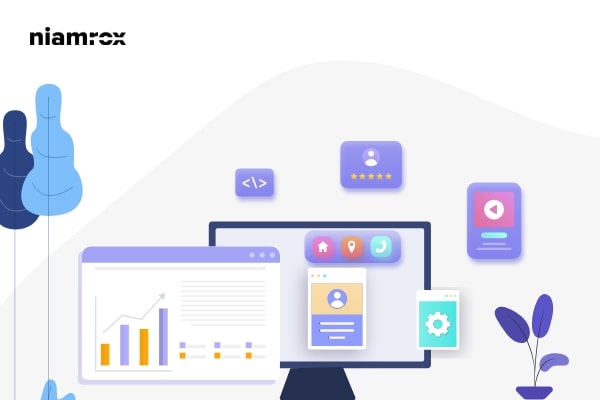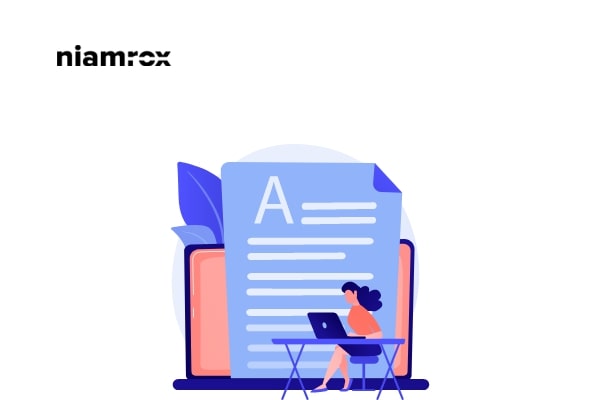Do you want to update the WordPress database for your website? Here in this article, we will guide you to the easiest way to update the WordPress database.
WordPress is one of the best content management systems that offer you advanced features and functionalities to create a website. Creating and maintaining a website with WordPress is easy and flexible. To make your website secure you need to keep your website up to date. Some elements are very important to make up to date, especially the WordPress database.