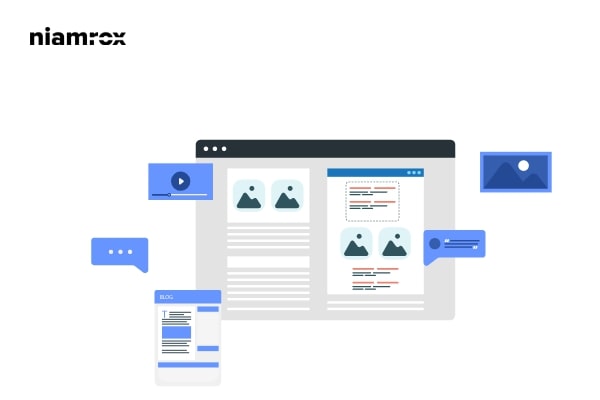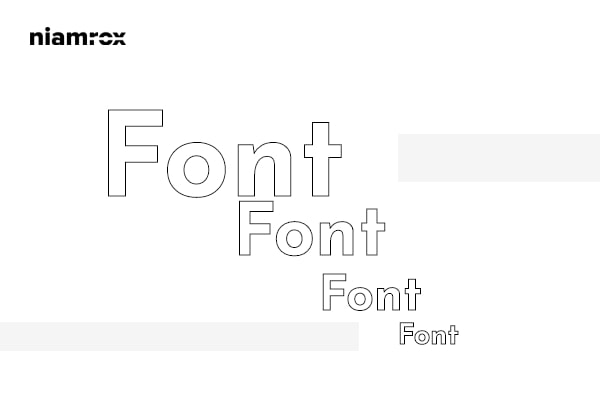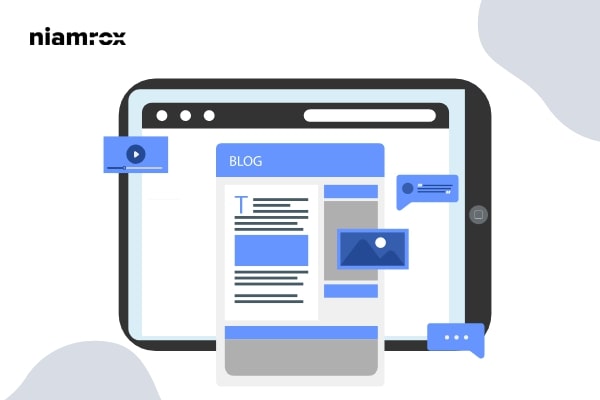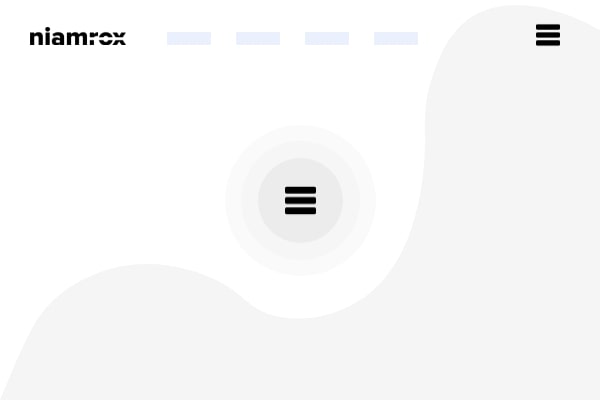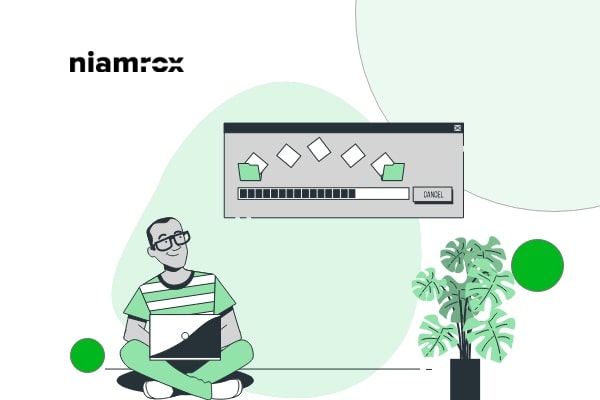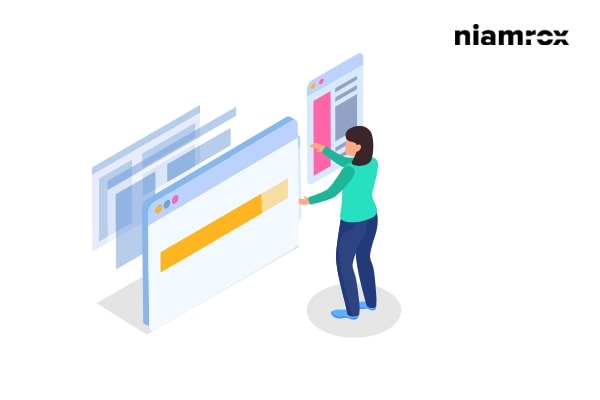Looking for a way to exclude specific pages from search results in your WordPress website. Here in this article, we will guide you on how you can restrict your website-specific pages to index from search engines.
How to disable image attachment pages on WordPress
Looking for a way to disable image attachment pages on WordPress website? Here in this article, we will show you the easiest way to disable image attachment pages on your WordPress website.
Image attachment pages are looking like incomplete pages and when the visitors land on this type of image attachment page it will create a negative impression. Users leave these types of pages immediately and never come back. It’s very harmful to your website to have image attachment pages. So let’s see how you can disable it easily.
How to add a button to the header in WordPress
Looking for a way to add a button to the header in WordPress? Here in this article, we will guide you to the easiest way to add a button to the header in WordPress.
Call to action is a great way to attract your users for any specific promotion or task. It is easily noticeable and easy to locate for the users. Adding a button in your WordPress website header is a great call to action example. A button in your header is easily noticeable for the users so it can get more clicks.
How to add custom fonts in WordPress
Looking for a way to add custom fonts in WordPress? Using custom fonts in your website you can add your own fonts based on your website design or focus. You can also use different types of font to create beautiful typography to enhance the user experience. You can also create a brand image using custom fonts too. So here in this article, we will guide you to add custom fonts to your WordPress website.
How to remove blog from WordPress website
Do you want to remove the blog from the WordPress website? WordPress is a great blogging tool and provides tons of features for blogging. For bloggers, WordPress is a gift as it offers all the things you need to get started and gain success. There are hundreds of blogging themes and plugins available that make your work easier and flexible.
How to create a sticky floating navigation menu in WordPress
Do you want to create a sticky floating navigation menu in WordPress? A sticky navigation menu scrolls with the screen when you scroll the page. These features allow the menu to always be visible to the users which is a very good user interface. Here in this article, we will guide you to create a sticky floating navigation menu in your WordPress website.
How to create a table of contents in WordPress posts and pages
Looking for a way to add a table of contents in WordPress posts and pages? Here in this article, we will guide you to add a table of contents to your WordPress posts and pages.
When you publish a large article and there are different topics in that article then it is very difficult for the users to find out the topics. A table of contents can solve these issues. You can add the important section at the beginning of the article and the user can go to that section by clicking on it. It enhances your website’s user experience.
How to lazy load images in WordPress website
Looking for a way to lazy load images in WordPress? Lazy load image is a process where your website image will load when a user scrolls down on that specific image. It is a great way to make your website faster. It also helps to improve your website performance. So let’s see how easily you can lazy load images in WordPress.
How to install a child theme in WordPress
Looking for a way to install a child theme in WordPress website? Here in this article, we will show you the process to install a child theme on your WordPress website.
If you want to customize your website and add additional features, a child theme will help you a lot. You can customize the child theme as you want without affecting your website. With a child theme, you can implement the features and options of the parent theme too.
How to Add Drop Caps in WordPress Posts
Do you want to add drop caps in your WordPress posts? Here in this article, we will guide you to add drop caps in your WordPress posts.
Drop caps can easily attract your audience’s attention to any post. It also creates interest for your users to read the post. Drop caps can create a unique way to start your paragraph.