Looking for a way to display breadcrumb navigation links in WordPress? Here in this article, we will guide you to the easiest way to display breadcrumb navigation links on your WordPress website.
With the breadcrumb navigation links, you can tell your users where they’re on your website. Besides, the breadcrumb navigation links are also displayed in the search result and provide an idea about where the content is located on your website.
Why breadcrumb navigation links are important
Breadcrumb navigation is basically a hierarchical navigation menu of links. Breadcrumb navigation allows the user to go to the website hierarchy pages. Breadcrumb navigation is not like the navigation menu. The main purpose of the breadcrumb navigation is to help the users to navigate different pages of your website easily.
On the other hand, breadcrumb navigation helps the search engines to understand your website structure and hierarchy link of different pages available on your website.
When you add breadcrumb navigation links properly it should look like this in the search engines results-
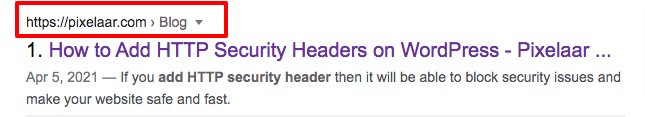
So let’s see how you can add the breadcrumb navigation links.
Display breadcrumb navigation links in WordPress
Using the All in One SEO WordPress plugin you will be able to display breadcrumb navigation links. This is the easiest and quickest way for all the users. If you are a beginner in WordPress then you must follow this process.
First, install and activate the plugin, and then go to the All in One SEO > General Settings page. From this page click on the breadcrumb tab and enable the breadcrumb option. After the click on the save changes button.
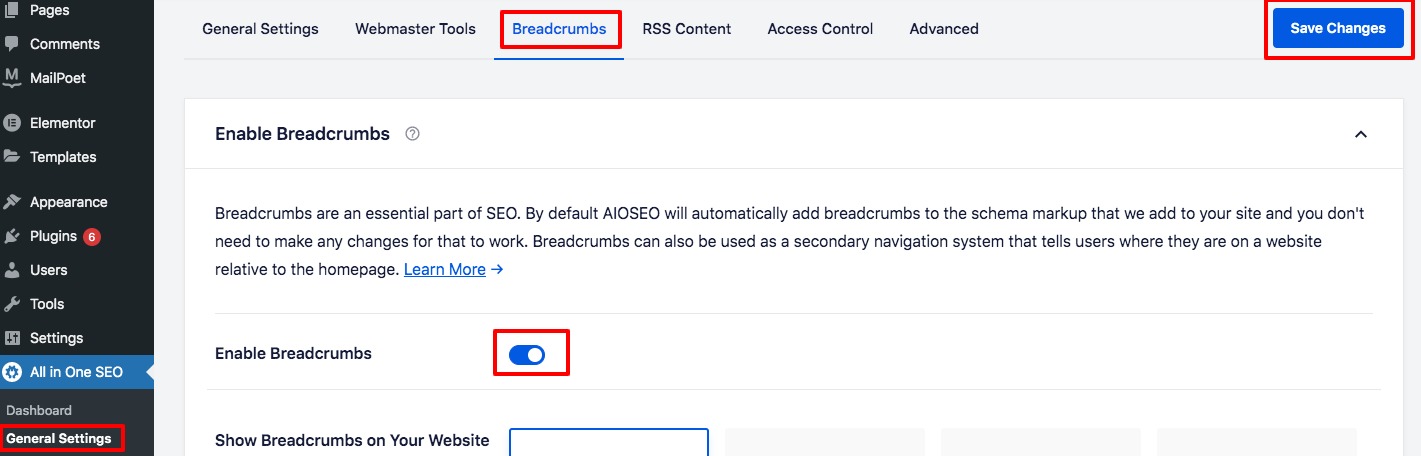
This process will add the breadcrumb schema code to your website so that search engines can understand it easily. You can also add breadcrumb navigation links to your website with All in One SEO.
Show Breadcrumbs on Your Website option will provide you with different methods to add breadcrumb navigation links to your website. There are four ways to display breadcrumb –
- Shortcode
- Gutenberg Block
- PHP Code
- Widget
Add breadcrumb with Shortcode
Adding breadcrumb navigation using a shortcode is the easiest method. Go to the page where you want to add the shortcode and paste this shortcode. By default, the WordPress editor will allow the shortcode automatically to the block.
[aioseo_breadcrumbs]
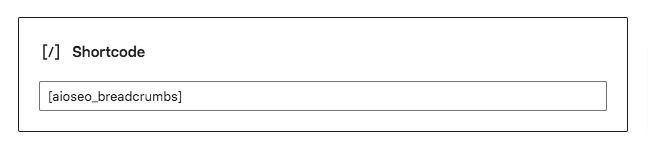
Now save the post and see it in action.
Add breadcrumb with Gutenberg block
If you are not interested in using the shortcode method then you can use the Gutenberg block. Open up a page with the editor and then add the All in One SEO breadcrumb block.
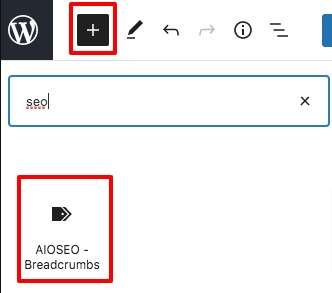 Add breadcrumb with PHP Code
Add breadcrumb with PHP Code
This process needs to add code snippets to your website. With this method, you can add breadcrumb navigation links wherever you want on your website. So first decide where you want to display the breadcrumb navigation links. After that connect your website with an FTP client and add the following code where you want to display the breadcrumb navigation.
<?php if( function_exists( 'bcn_display' ) ) bcn_display(); ?>
Save the file and check your website how the breadcrumb navigation links work.
Add breadcrumb with widgets
The last method to add breadcrumb navigation links to your website is to use widgets. This allows you to add breadcrumbs automatically to every post and page. For this go to Appearance > Widgets and add the All in one SEO breadcrumb widget to the sidebar.
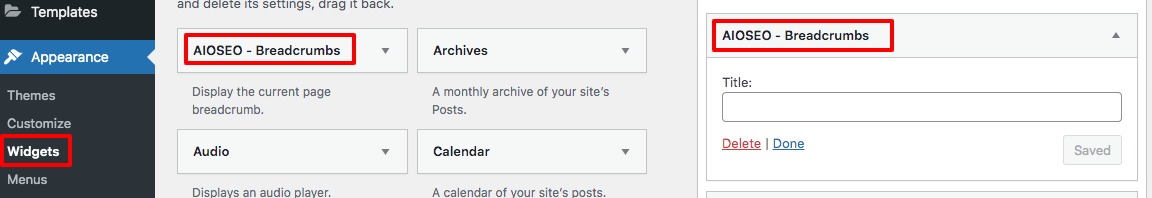
You can add a title to the widget and save the changes.
Wrapping up
Following the process, you will be able to display breadcrumb navigations links on your website. You can see our other articles to learn How to disable image attachment pages on WordPress
How to upload select and change post-thumbnail easily in WordPress





