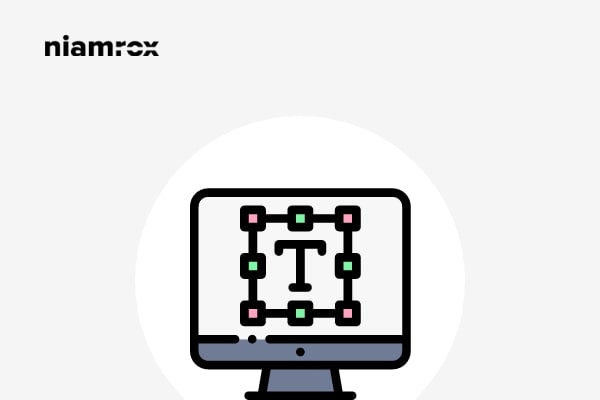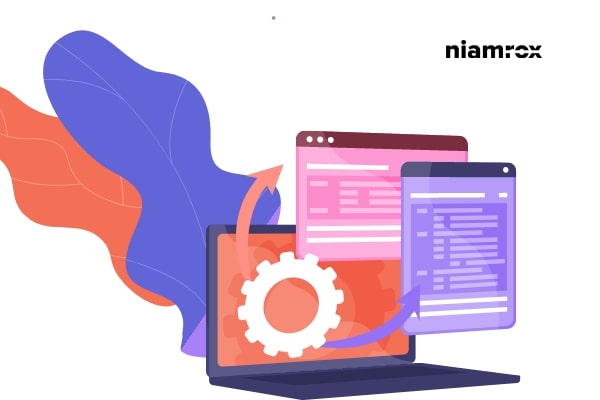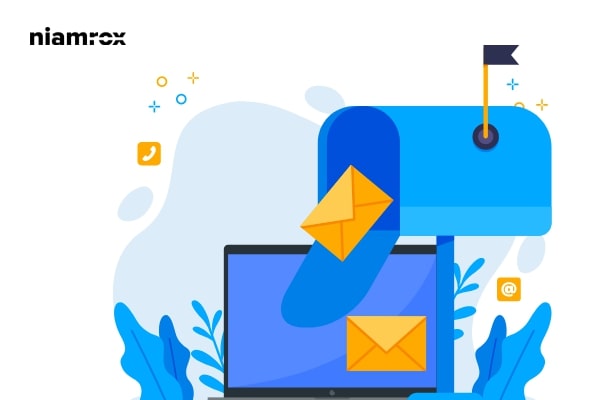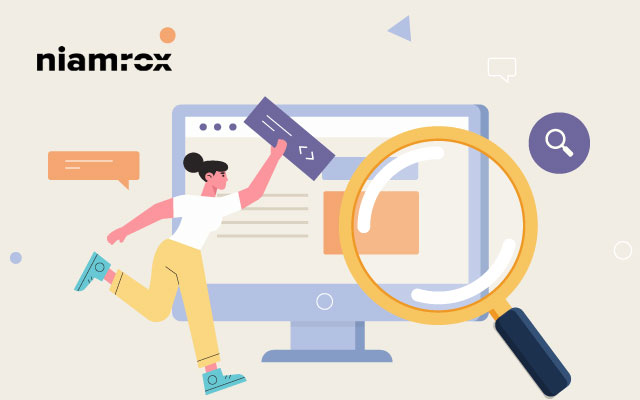Looking for a way to change font size in WordPress? Here in this article, you will guide you to change the font size in your WordPress website.
Changing the font size is a very common thing on a website. You need to change the font size of your website’s entire content or need to increase the font size of a paragraph. So let’s see how you can easily change the font size of your website.