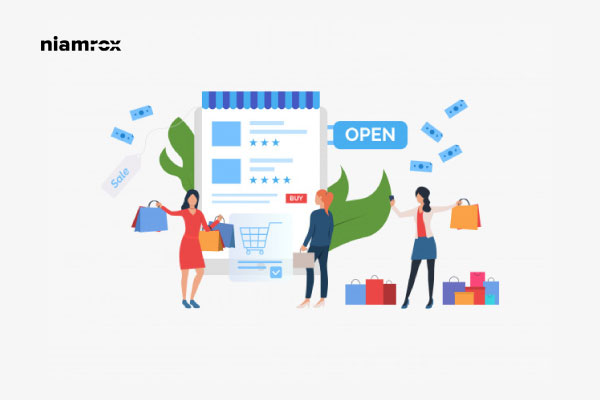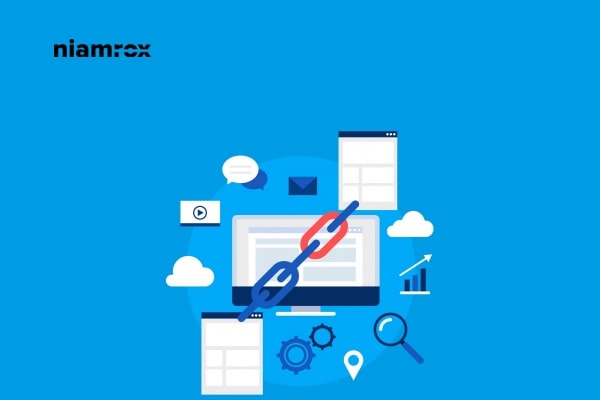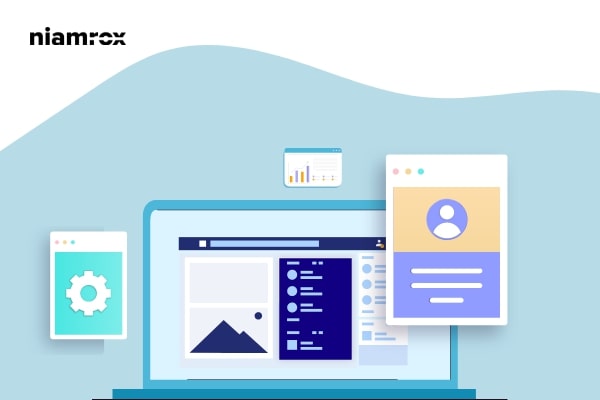Some time for creating custom project URL there we need to give a name for the project and we want that project according to their name like ABC is my project and I want it to run on abc.com so when the project will be hosted on live server it will not make any difference for abc.com domain. Virtual host on XAMPP is a very easy process, Just follow the below instructions to create a virtual host on XAMPP
How to remove or add capabilities to user roles in WordPress
Looking for a way to remove or add capabilities to user roles in WordPress? With WordPress, you can easily manage your users as it offers a very powerful user management system. WordPress user management system will provide everything you need to manage your users. Based on the selected roles each user has their own ability to work on your website. You can add or remove specific capabilities to any user.
How to schedule WordPress post to social media
Are you trying to schedule WordPress posts to social media for your website?
Publishing good content is very important for any website, but you need to make sure to reach that content to your users. If the users are not able to view your content then there is no value for your quality content. Nowadays, social media is the best platform to share content with friends and family. If you utilize social media in a proper way, you can get more audience engagement for your website content.
How to submit website to Google search console
Are you trying to submit a website to the Google search console?
The search engine is the best way to gather organic traffic to your website. You can get a lot amount of traffic from search engine and for most of the successful website search engine is the major source of traffic. If you want to get organic traffic you need to make sure that your website will find in the search engines.
How to display related products on WooCommerce
Do you want to display related products on WooCommerce? When your customers search for any specific products or view any products, then it is a great way to show related products there to attract your customers. It will give them the opportunity to view other complementary products.
How to change the tagline of a WordPress website
Do you want to remove the “Just Another WordPress Site” text from your WordPress website? Every WordPress site has this text by default but if you want you can easily remove them and add your custom text there. This “Just Another WordPress Site” text is called the tagline of your website. This is the default tagline so it’s not a professional way to have it on your website. You can change it or leave it blank.
How to add nofollow link in WordPress
Do you want to add nofollow link in WordPress?
Most of the website owner is familiar with the nofollow links but many of them are not aware of using it properly. Here in this article we will discuss the nofollow links and show you the way to add nofollow links in WordPress.
How to send a test email from WordPress
Looking for a way to send test emails from WordPress? In your WordPress website, it needs to send emails to you and your users for many reasons. WordPress needs to send an email for a password reset, registration, purchase receipt, and many more. So it is very important to check that your website sends the email properly. If your WordPress website is not sending emails properly then you may miss many important updates from your website.
How to properly rename categories in WordPress
Looking for a way to rename categories in WordPress properly? Here in this article, we will guide you to the easiest way to change categories in WordPress without hampering SEO.
Changing the categories on your website is a very common issue. When you grow your website sometimes you need to change the categories to organize your content. But if you are not conscious enough about changing the categories it may affect your website SEO.
How to change or remove ‘Howdy Admin’ in WordPress
Looking for a way to change or remove “Howdy Admin” in WordPress?
Howdy Admin greetings is displayed in your WordPress admin dashboard when you log in to your website. Many users don’t pay any attention to the text but some users want to edit the text as their own. So here in this article, we will guide you to change or remove the “Howdy Admin” text in your WordPress admin dashboard.