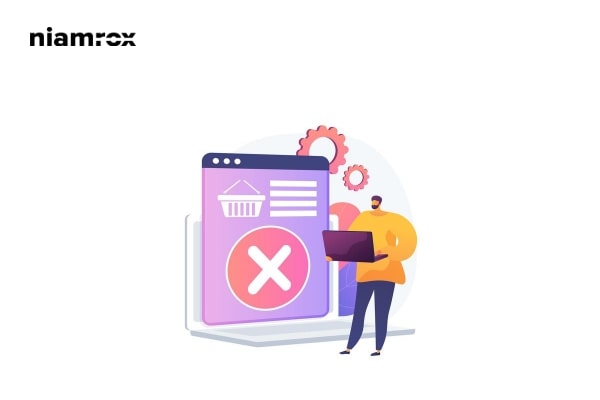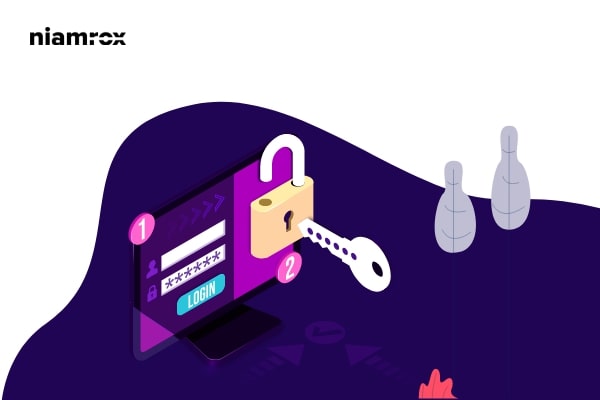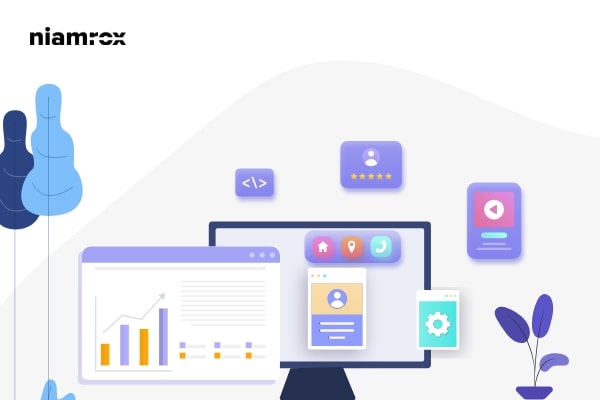Do you want to rearrange the post edit screen in WordPress? Here in this article, we will guide you to rearrange the post edit screen in your WordPress website.
WordPress default content editor is very powerful and provides so many tools to manage your content easily. The content editor has different features and options. All the features and options are not necessary for some users. So to work without distraction a user can hide any specific option in the WordPress default content editor. A user can also rearrange the post edit screen as his needs.