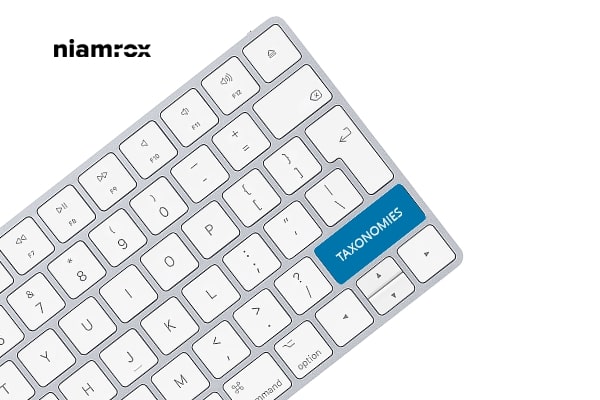Are you looking for a way to create custom taxonomies in WordPress?
Custom taxonomies will help you to apply more customization to sort your content. By default, WordPress sorts up the content with categories and tags. But custom taxonomies offer many more customization options.
Here in this article, we will discuss custom taxonomies and guide you to create custom taxonomies in WordPress.
What is a custom taxonomy?
Custom taxonomy is a way to sort your content with a group of posts or custom posts. WordPress has its default taxonomy option like tags and categories. By default, you can organize your content with tags and categories. But the tag and category are not suitable for all the content types.
If you have a custom taxonomy then you can add a topic and subtopic to your content. It will help your users to find the exact topic they look for.
Create Custom Taxonomies in WordPress
The easiest way to create taxonomies for your WordPress website is to use a plugin. You can also add custom taxonomies manually by adding code. Here in this tutorial, we will use the Custom Post Type UI WordPress plugin to create custom taxonomies.
First, install and activate the plugin and then go to CPT UI » Add/Edit Taxonomies. From this page, You will be able to create your taxonomies
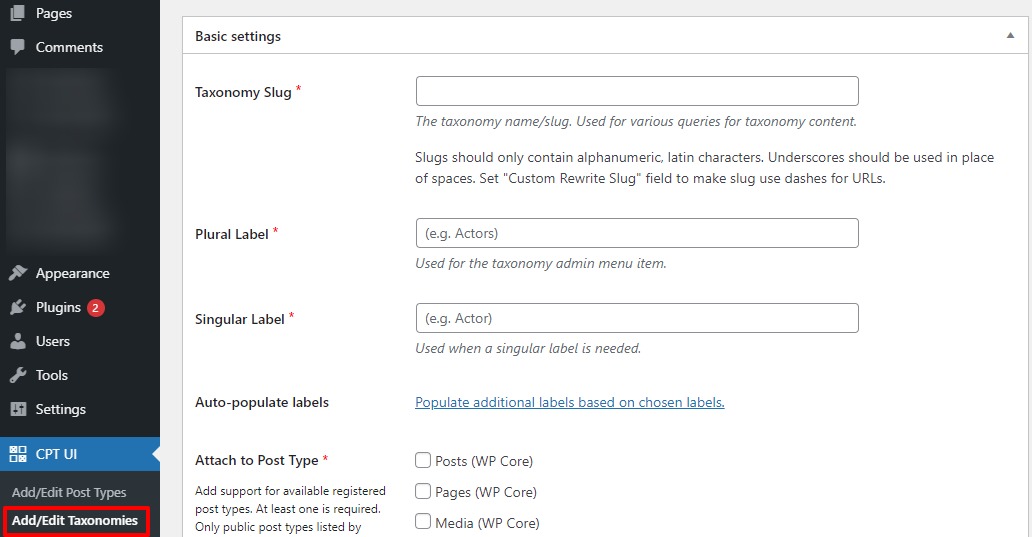
Here you need to add a taxonomy slug, plural label, singular label, auto-populate label. Add a slug for the taxonomy which will display in the URL. After that add the singular and plural. You need to choose the Auto-populate labels from the chosen list.
Now go to the additional labels option from where you need to add a description, menu name, items, and others.
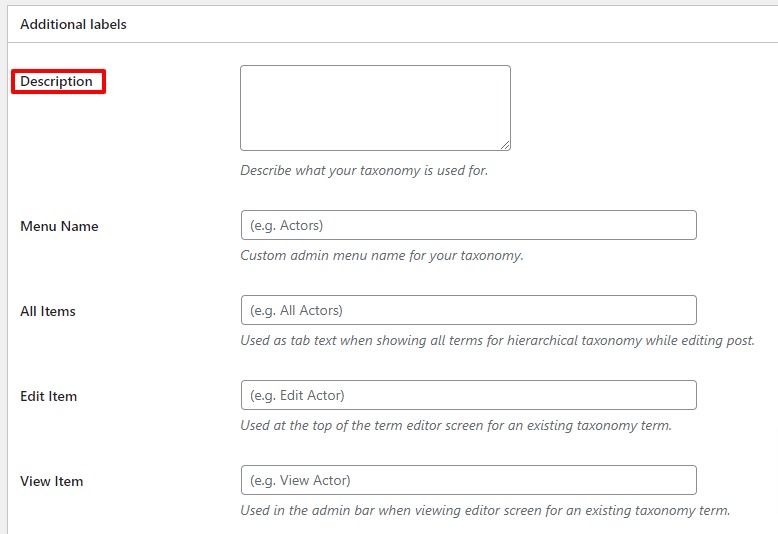
Now go to the settings option where you can enable or disable taxonomies settings. Every setting option has a description so you can read the description and enable or disable it.
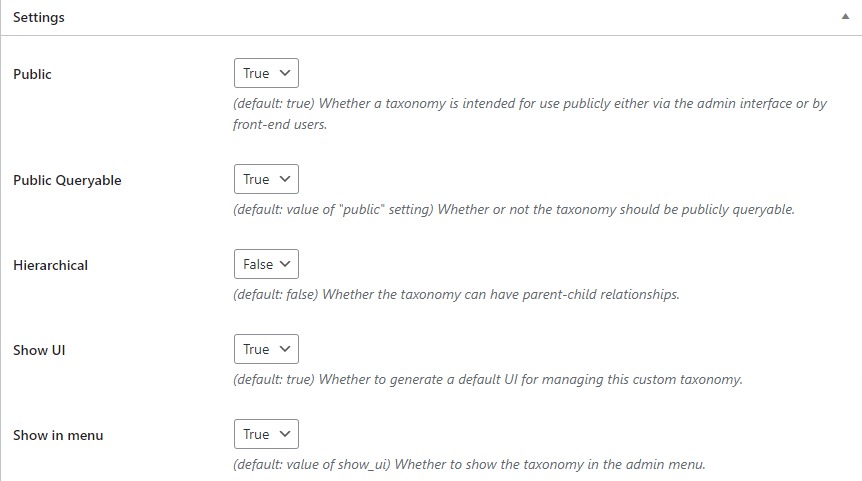
When everything is done click on the Add taxonomy button to save the changes. This will add your created taxonomies in your WordPress post.
Wrapping up
Following this process, you can easily create custom, taxonomies in your WordPress website. You can see our other articles to learn How to embed Instagram on WordPress
Disable Automatic Update Email Notification in WordPress
How to Add a Navigation Menu to Sidebar in WordPress
We hope this article will help you. If you like this article please like our Facebook Page to stay connected.