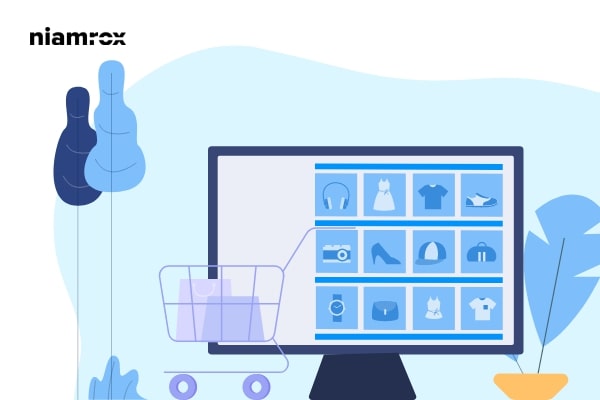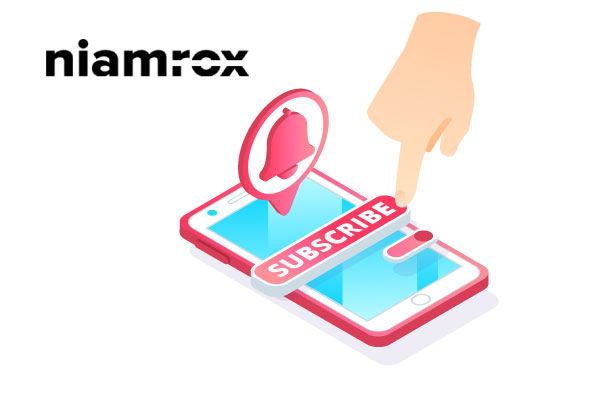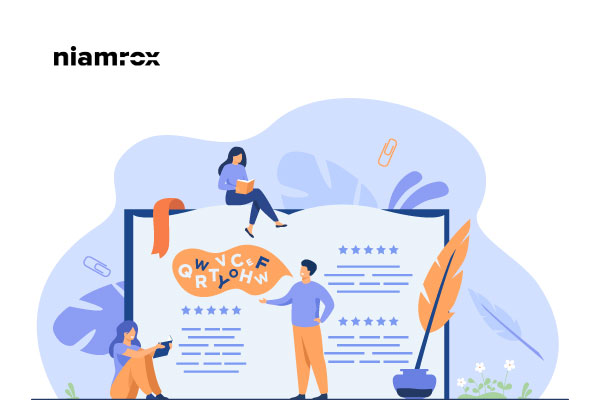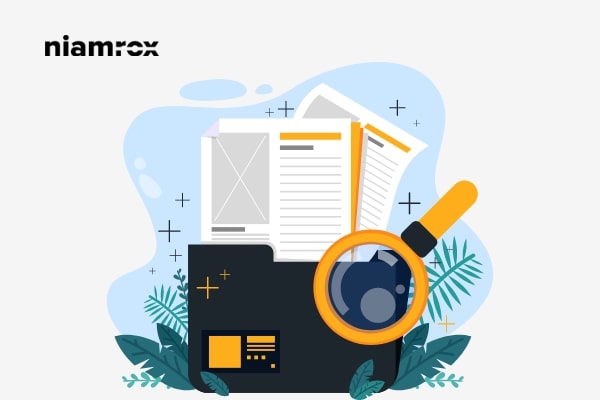Looking for a way to do live blogging in WordPress. Here in this article, we will guide you to the easiest way to do live blogging in WordPress. If you want to cover any live event and want to share live updates through your website then live blogging is the perfect solution for you. You can share a real-time update through live blogging. Liveblogging is a process where you create a post and share real-time news, images, and other activities of an event.
How to remove additional information tab in WooCommerce
Looking for a way to remove the additional information tab in WooCommerce? WooCommece becomes the number one eCommerce solution for its features and flexibility. Also, it offers so many customization features to make your online shop unique to your requirements. Customizing your online shop has a very positive impact on growing your sales. You can easily attract your audiences with your customized design. This will help you to increase audience engagement and conversion.
How to add captions to featured images in WordPress
Looking for a way to add captions to featured images in WordPress? Here in this article, we will guide you to add captions to featured images in WordPress.
Adding captions to your website images is a great way to add context to the images. You can add background information about the images using image caption. WordPress has default features to add captions for your images but there are few themes available that don’t support the caption features for your website post’s featured image.
How to Fix “Sorry, This File Type Is Not Permitted for Security Reasons” Error in WordPress
Sometimes you need to upload files to our WordPress website and it gives the error that “This file type is not permitted for security reasons” This message is given because WordPress limits the types of file format we can upload. WordPress does it for security reasons.
We can upload most common files like images, videos easily in WordPress without any error. But for uploading some types of files it shows the error. So here in this article, I will show you when this error occurs and how you can get rid of this type of file uploading error.
How to display YouTube channel in WordPress
Looking for a way to display YouTube channel in WordPress? Here in this article, we will guide you on the easiest and quickest way to display the latest YouTube videos on your WordPress website.
YouTube is the number one video streaming platform in the World. Adding YouTube videos to a website can easily increase audience engagement. Also, it will help you to get more views.
How to Add a Navigation Menu to Sidebar in WordPress
Adding a Navigation Menu to the Sidebar in WordPress is very useful if you want to add some additional site navigation. It depends on your website goals and focus, whether you need an additional sidebar or not. In general, most blog, news, and magazine website owners are using sidebar navigation to display links to tags, and categories so that the visitors can easily find their desired topics.
How to allow users to moderate comments in wordPress
Do you want to allow your users to moderate comments on your WordPress website? Here in this article, we will guide you to enable user comment moderation features in a WordPress website.
If you run a blog website and have so many comments in each article, it will be very difficult to moderate all those comments and replay them. To solve this problem you can create new user roles for you users to moderate the comments in your blog post. Those users only have access in the comment nothing else.
How to Manually Highlight Text in WordPress
The highlighted text helps you to attract your audience’s attention in a specific area. It will help you to attract your offer, promotion, or new product launch text by highlighting it. But you won’t be able to highlight text in your default WordPress editor. There is no text highlight option in the classic WordPress editor.
So don’t worry here in this article we will show you the easiest way to highlight your text without installing any plugins.
How to remove unused CSS in WordPress
Looking for a way to remove unused CSS in WordPress website? Here in this article, you will guide you to the way to remove unused CSS in WordPress.
Unused CSS is the code that is not used in your website’s theme or plugins. These types of codes are unnecessary codes on your website. Unnecessary codes can make your website performance lower. Removing this code can make your website faster and make a better user experience.
Beginner’s Guide create a full width page in WordPress
Looking for a way to create a full-width page in WordPress? Here in this article, we will guide you to the easiest way to create a full-width page on your WordPress website.
Most of the WordPress theme now offers the full-width page templates. If your theme has the features then you can easily create a full-width page. But if your theme doesn’t have the features, don’t worry you can add it easily. In this tutorial, we will show you all the possible ways to create a full-width page.