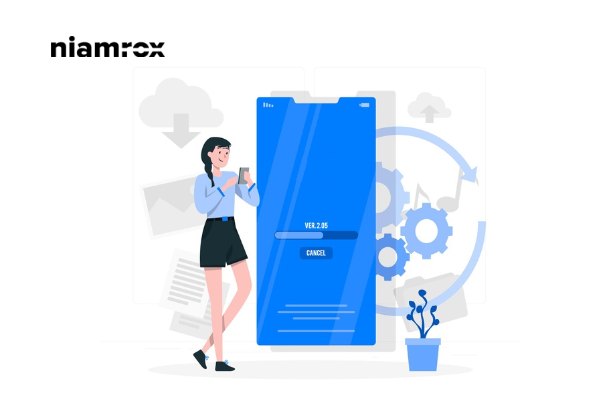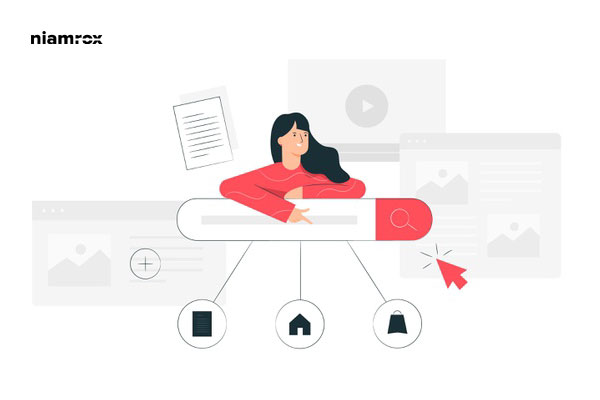Looking for a way to display popular posts in WordPress website?
It is a great way to get more traffic by displaying popular posts. It is also a great way to keep your visitors for a long time on your website. This will help your users identify your best content easily and spend more time on that. When you are posting articles regularly, it is very difficult to find the best articles among them.