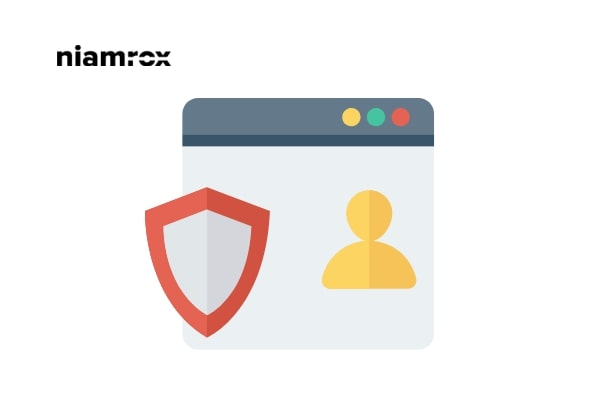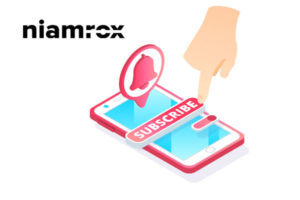Looking for the best ways to secure your WordPress website? Here in this article, we will guide you to make your WordPress website more secure.
To maintain a website and run it successfully you need to put in a lot of effort. Nowadays a website is the most important thing of a business. All the business information and everything related to your business are stored on your website. So if your website is being hacked then it affects your business a lot. It is very important to make sure that your website is fully secured.
WordPress is one of the best CMS and offers a lot of security for your website. But besides that, you need to do a lot more things to make your website more secure. But none of the security steps are not very hard you can easily implement in your website. Here in this article, we will talk about all these easy security steps that can make your website more secure.
Best ways to effectively secure a WordPress website
Choose a better host
First, you need to choose a better hosting service provider for your website. A web host is a place where your website is live. So if you are not choosing a better hosting service provider then it will affect the security of your website. Your website performance is also dependent on your web host. There are a lot of things you need to check before choosing a web host for your website.
- If the web host company updates their services, tools, software regularly or not. Also, you need to check if they are supporting the latest threats and have the potential to eliminate security breaches.
- Does the web host offer features like an SSL certificate or DDoS protection?
- Does the web host provide backup features for your website?
- Does the web host offer emergency support 24*7?
These are some of the standard questions to check before choosing a web host. If you are thinking about changing your current hosting provider then you need to check these things very carefully.
Switch to HTTPS
You need to get an SSL/TLS certificate to switch your account to HTTPS. HTTPS stands for HyperText Transfer Protocol Secure which is more secure than HTTP.
HTTP protocol system allows you to transfer data from your website to browsers. When someone landed on your website with any browsers all the information in your website transferred to the user’s location using the HTTP protocol. But there are some security issues in this protocol.
HTTPS will solve the security issues faced in HTTP and make your website more secure. If you want to switch your website to HTTPS, you need to get an SSL/TLS certificate first. After getting the certificate you need to tell the browser that your website is fully encrypted.
You can get a free SSL certificate from Let’s Encrypt website. There are also many websites available offering free SSL certification.
Create strong login credentials
When you create your website you need to add a username and password for your website. This password is very important for your website. As you are the administrator of your website if your password gets compromised your website will be at high risk. With your password, anyone can do anything on your website. So make a strong and secure password.
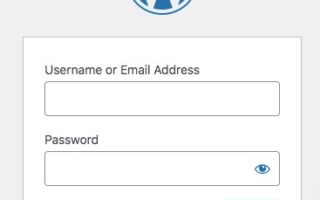
WordPress has its own password generator which can make string passwords. So you can use the default password generator to make your password more secure.
Use a web application firewall
A firewall is a program that can protect your computer from any kind of attack. The web application firewall is specially designed to protect websites from attacks. With a web application firewall, you can save your servers, single or multiple websites from being attacked.
It works as a security wall between your website and the internet. So when anything wants to access your website information first it needs to overcome the firewall security. A firewall can monitor your website’s real-time activities, scan for viruses and malware and protect against attacks.
Enable two-step authentication
Two-step authentication is another security step to make your website secure. It will enable two steps to log in to your website. First, you need to give your password then it will provide a security code to your selected email. After entering the security you will be able to log in to your website. It takes some extra time for you to log in to your website but in the end, it will benefit you a lot. If your password gets compromised and hackers get it but without the security code no one won’t be able to log in.
Add theme and plugin carefully
Themes and plugins are a common part of a WordPress website. Without a theme and plugins, you won’t be able to run your website properly. You need to use the theme to display your content. Themes also offer many features and functionalities which can make your task easier.
We use plugins for additional features. Plugins offer so many features in an easy way. You can add the same features to your website by coding but it takes a lot of time and effort. But with the plugin, you can do the same things with just a few clicks.
You cannot avoid themes and plugins for security but you need to be very conscious while choosing the themes and plugins. Before installing any plugins check their ratings and user reviews. Also, read the documentation carefully and check how often it gets updated.
Backup your website
Backup is another important thing for your website. You need to take regular backups for your website. There are a lot of backup plugins available. You can use any of the popular backup plugins that can enable automatic backup for your website. If anything goes wrong with your website you can get back your website data using the backup plugin.
Wrapping up
We hope this article will help you to make your website secure and perform better. You can see our other articles to learn How to paste content in WordPress without formatting issues
How to get Goole featured snippets in a WordPress website.
If you like this article please like our Facebook Page to stay connected.