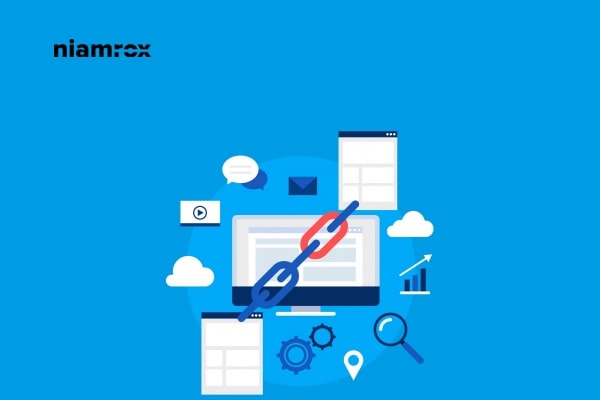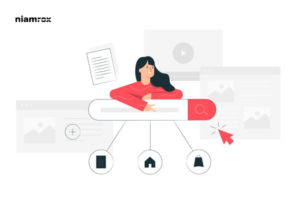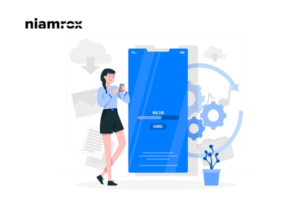Do you want to add nofollow link in WordPress?
Most of the website owner is familiar with the nofollow links but many of them are not aware of using it properly. Here in this article we will discuss the nofollow links and show you the way to add nofollow links in WordPress.
What are nofollow links
Nofollow links are those other website links you add to your website but the links have no search engine authority. A backlink is a very important element for search engine ranking. When you add other website links to your website, the search engines will take that as a ranking signal. It will help the website to rank higher in search engines.
Why do you need to add nofollow links?
It is the best way to add no-follow links for all the external websites except some websites you can trust. For example, it is not necessary to add nofollow links for websites like Wikipedia and others. Here are some of the lists where you can add nofollow links.
- External links
- Marketing links
- Affiliate links
- Sidebar links with an external website
Add nofollow links manually
To manually add nofollow links at first login to your WordPress dashboard and then go to Posts > Add new to create new posts.
Select the text where you want to add links and then click on the link icon. Add the link and if you want to open the link in a new tab enable the option. Click on the arrow icon to add a link.

Now you need to add nofollow attribute to the link. To do this select the link text and then click on the 3 dots icon. It will open a dropdown menu. From the menu click Edit as HTML.
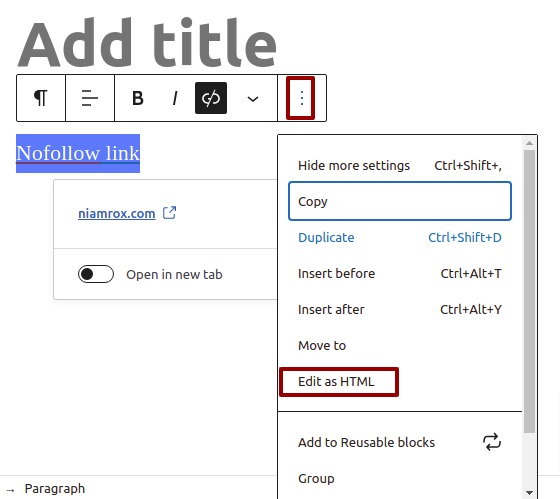
Now you will see your link in HTML format. You need to add the nofollow attribute here. just add rel="nofollow" here.
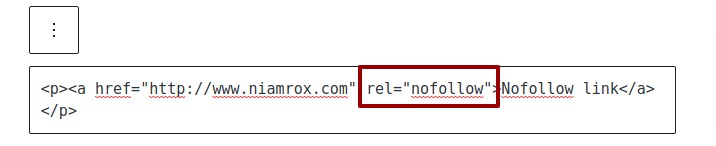
Now again click on the 3 dots and click on the Edit Visually option. It will convert the normal link to nofollow link.
Wrapping Up
Following the same procedure, you can add nofollow links to all of your external links. You can see our other articles to learn How to exclude specific pages from search results in a WordPress website
How to create a sticky floating navigation menu in WordPress
Beginner’s Guide create a full-width page in WordPress
We hope this article will help you to add nofollow link to your WordPress website. If you like the article please like our Facebook page to stay connected.