Looking for a way to send test emails from WordPress? In your WordPress website, it needs to send emails to you and your users for many reasons. WordPress needs to send an email for a password reset, registration, purchase receipt, and many more. So it is very important to check that your website sends the email properly. If your WordPress website is not sending emails properly then you may miss many important updates from your website.
Most of the website owners depend on email to run the website smoothly as it notifies you of whatever happened to your website. There are so many things WordPress needs to email you like welcoming new users, resetting lost passwords, sending order forms, and others. So an error in sending an email can hamper a lot in your smooth website performance. So let’s see how easily you can test email from WordPress.
Send a test email from WordPress
The easiest and quickest way to test email from a WordPress website is to install the WP Mail SMTP plugin. Install and activate the plugin and then configure the plugin with your SMTP mailing service. The plugin’s easy setup wizard will allow you to configure the plugin in an easy way.
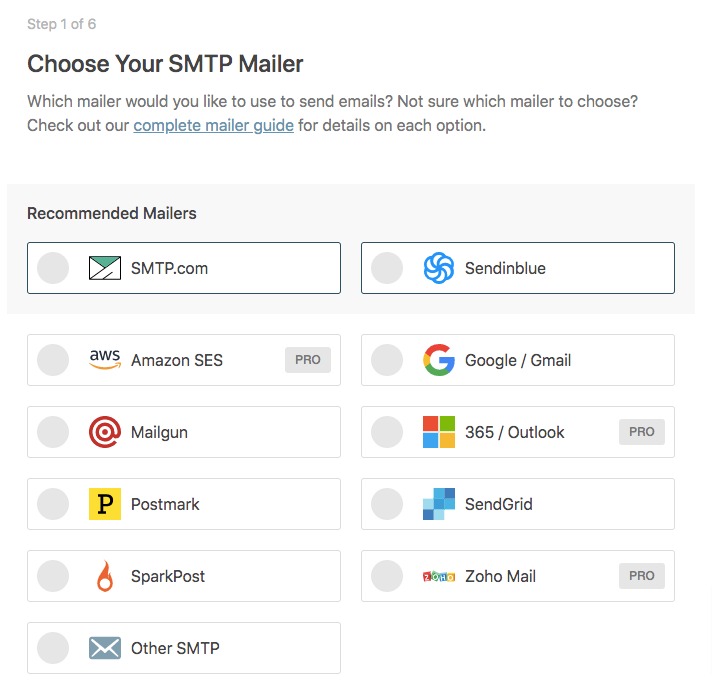
Make sure to configure the plugin properly. After successfully configuring the plugin with your SMTP mail provider go to WP Mail SMTP > Tools page. From this page move on to the Email Test tab. From here you can send an email from the site admin email address. You can also change the email address to your own.
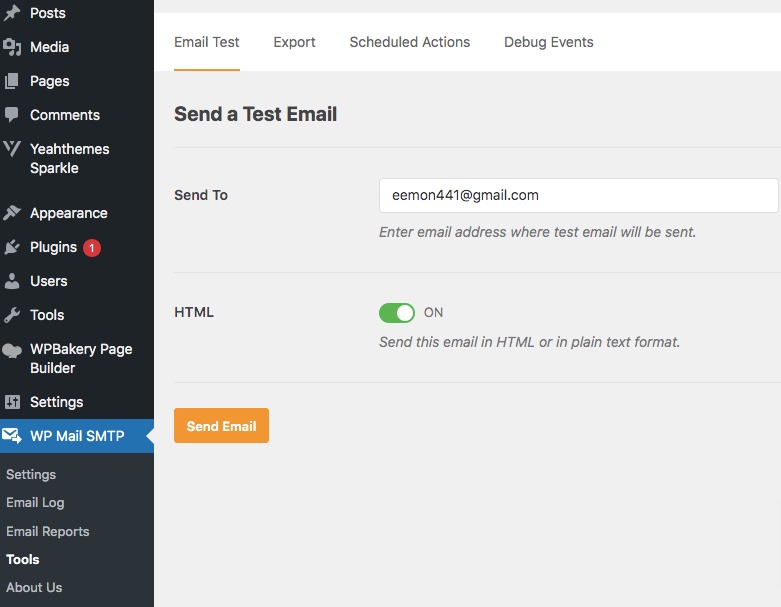
When you are done click on the Send Email button to send the email. Now if your recipient’s email address is okay then it will display a success message that your email is sent properly.
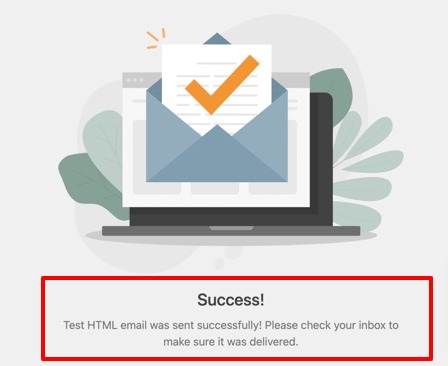
Now go to the email address and check that the message actually arrived. The test email should look like this. If you get the mail then your SMTP mail is working properly.
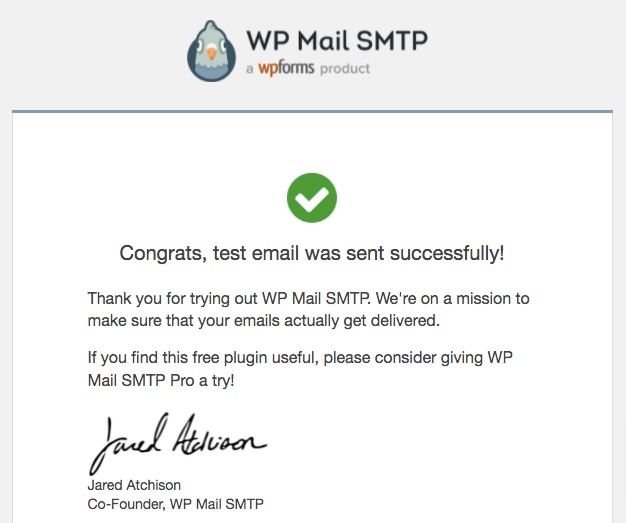
Wrapping up
Following the process, you will be able to send a test email from your WordPress website. You can see our other articles to learn Disable Automatic Update Email Notification in WordPress
How to redirect 404 pages to the home page in WordPress
How to organize files in WordPress media library
We hope this article will help you. If you like this article please like our Facebook Page to stay connected.





