Looking for a way to limit authors to edit their own posts in WordPress? Here in this article, we will guide you to limit authors to editing their own posts.
When you are accepting guest posts from others or run a multi-author website then it is very important to limit the author to edit only their own post. They won’t be able to edit another author’s posts on your website.
Why is it important to limit authors to edit their own posts?
By default, WordPress will display all of your posts to all the users of your website. Administrator, editor all the user roles can view the post. If all the user roles are in your company then there will be no problem here but if there are too many authors from outside then you need to think about it.
Multi-author websites have different types of user so you need to restrict them from viewing other user content. So let’s see how you can do it.
limit author to edit their own post in WordPress
The easiest and quickest way to limit the author is to use a plugin. Here in this tutorial, we are using the PublishPress Permissions WordPress plugin. The plugin provides you easy access to limit authors to edit their own posts.
Install and activate the plugin and the plugin will automatically limit users to viewing another user’s posts. If you logged in to your website as an Administrator you will be able to see all the posts from the Post > All posts page. But if you logged in to your website as an author or contributor then you will only be able to see the post you created. You don’t have any access to view other posts.
You don’t need to do anything with the plugin. The plugin will do all the tasks itself. You just need to install and activate it. There is a pro version of this plugin also available that offers more permission features and functionalities.
But there is a problem with this plugin, it only allows the Administrator to view all the plugins. Some websites need an editor to view the content and approve them. With this plugin, you can not do that. Only the Administrator will see all the content.
How to allow the editor to view all content
If you want to allow the editor to view the content then you need to use another plugin named PublishPress Capabilities. This plugin will allow the editor to access all content.
Install and activate the plugin and then go to the capabilities page from here you need to change the permission of the different users. From the left top bar select the editor user role and check all the options you want to provide access.
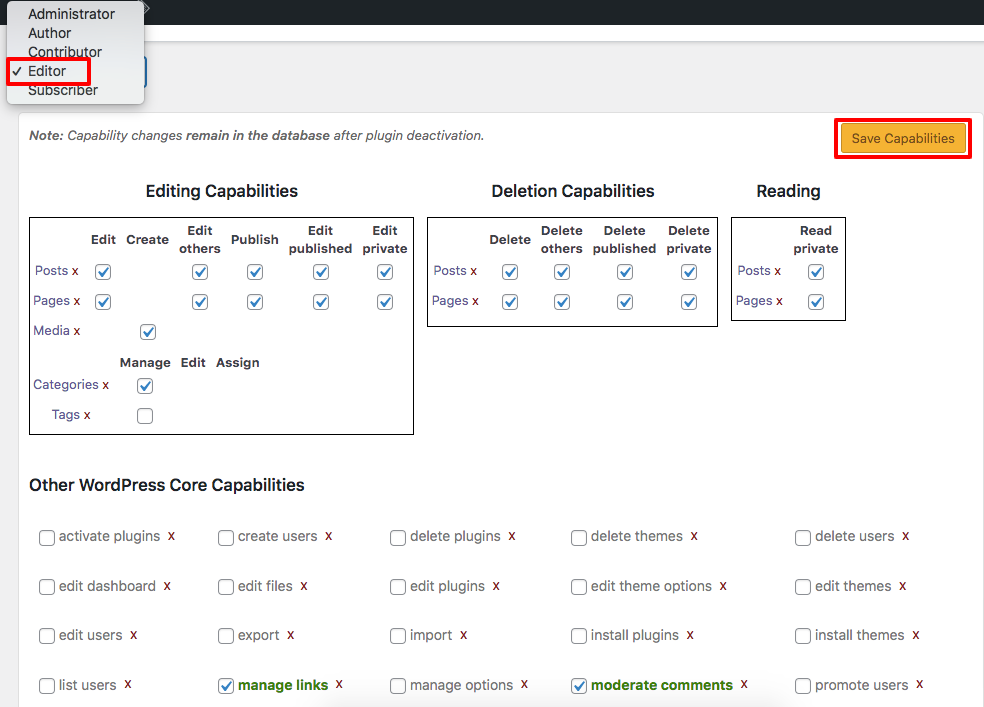
When you are done click on the Save Changes button. Now login to your website as an editor and check you can access all the posts on your website.
Wrapping Up
Following the process, you will be able to limit authors to edit only their own posts in WordPress. You can see our other articles to learn How to display a YouTube channel in WordPress
How to add a post creation limit for WordPress users
How to Setup Shipping Classes in WooCommerce
We hope this article will help you. If you like this article please like our Facebook Page to stay connected.





