Do you want to add a post creation limit for WordPress users so that users can not add a post or review when they reach their limit? For a single website, there is no need to limit the post creation but when you are running a multi-author website then these features will be very helpful for you. With these features, you can control the content or review of your users submitted to your website.
Here in this article, we will discuss the importance of enabling post creation limit and show the easiest way to implement it.
Importance of adding a post creation limit for users
As we mentioned earlier these features will enable you to control the content of your users. You can limit a user to submit a specific number of posts in a certain time period. When you have multiple authors on your website then you can limit the content they can publish in a month or week.
It will help you to create a balanced workflow for your work. Your author cannot submit too much content and you have enough time to review all the content properly.
There are some websites listing information from the user like in a real estate website users can add a property or in a membership site users can add an announcement. So you need to limit their posts so that they can add an unlimited listing.
Add a post creation limit for WordPress users
You can add a post creation limit manually to your website but it requires proper coding experience. Without coding knowledge, you can not do it manually. But with the help of a plugin, you do it easily. Using plugins is the easiest and quickest way to add post creation limits to a WordPress website.
Here in this tutorial, we are using the User Posts Limit WordPress plugin which enables you to add post limits for users without editing a single line of code.
Install and activate the plugin and then go to the Setting > Post Limit page. Here you will see different post limit options for multiple user roles., you can set the rules number and then add the text that will show to the users when they reach their limit. After that, you need to select the user role, post type, and add the limit. Then you can select the time period.
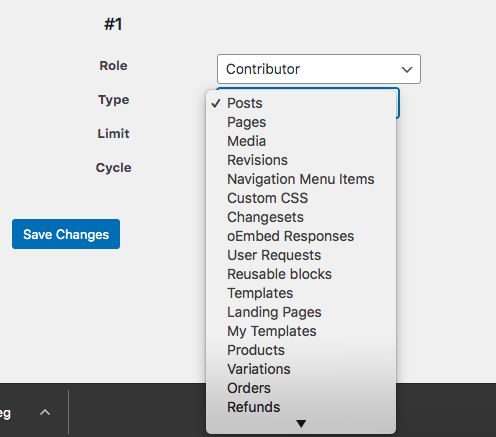
To change the limits for different user roles on your WordPress website, then change the Rules number and repeat the steps. When everything is done click on the save changes button.
Now when a user reaches the limit of their content they will receive the message.
Wrapping Up
Following the process, you will be able to add a post-creation limit to your WordPress website. You can see our other articles to learn How to Limit WordPress Dashboard Access
How to create a table of contents in WordPress posts and pages
How to add “Terms and Conditions” to the Checkout page on Woocommerce
We hope this article will help you. If you like this article please like our Facebook Page to stay connected.





