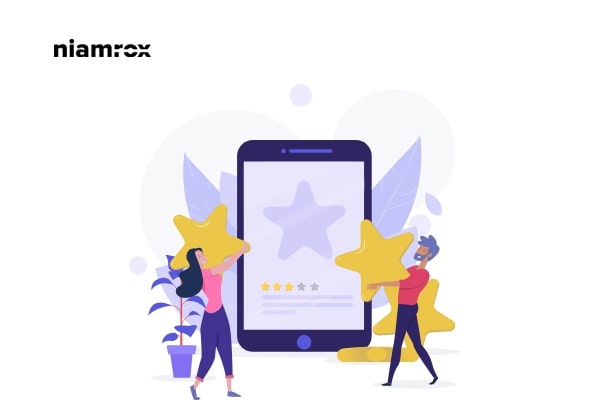Are you trying to reduce the bounce rate on WordPress websites?
If users are staying longer on the website then it will create possibilities to purchase a product or join your email list. The more people engaged with your website the more benefits you will get. The bounce rate of your page will tell you the percentages of visitors who leave your page just to visit a single page. As a website owner, you can use the bounce rate data to improve your website.
If your website has a higher bounce rate that means your visitors are not like your content. They come to your website and then leave, nothing happens. But a lower bounce rate means people are having some time on your website. When they are spending more time they will explore more opportunities. The more time your visitors stay the more money you can make.
Here in this article, we will show you how to reduce the bounce rate on a WordPress website.
What is the bounce rate?
According to Google Analytics, a bounce rate is calculated when a season is triggered on your website. For example when a user comes to your website and leaves without any action so there is no additional request in that season. Bounce rate is the percentage of the session on your website that visits only a single page.
There are lots of reasons a visitor leaves your website. If the content is not attractive or it does not relate to what they are looking for then visitors can immediately leave your website. A user can bounce from your website by clicking the back button, closing the tab, or by typing a new web address.
It is very natural that people leave your website, they are not staying on your website all day But there are some differences in good bounce rate and bad bounce rate.
When the visitors find their related content and have a greater user experience in your website that calls a good bounce rate. When a user comes to your website and immediately leaves, that’s the bad bounce rate. Let’s take a look at some bounce rate levels –
- Between 30 to 50% is great
- Between 50 to 70% is good
- Between 70 to 80% is poor
- Over 80% is very bad
If your website is slow, if your website doesn’t have the related content according to the headlines, if you have a bad interface then your bounce rate may increase. Check your bounce rate and if it is high then you need to take the necessary steps to solve it as soon as possible.
Reduce bounce rate in WordPress website
Related content
Your website content should be related to your headings. Users come to your website viewing the headings of your website. So your heading should be related to the content inside. Your content should be informative and resourceful. Great content can attract your users to stay. So if your content is great people will spend more time on your website and explore others’ pages and others.
The best way to stay users on your website is to create internal linking. You can add a related article link at the end of the post or content so that users feel interested to read those articles
Design
Design plays a very important role in bounce rate. If your website design is not good enough users are not willing to stay on your website. Most of the users demand attractive and trendy designs, so if your website is looking old then it won’t get a good result. In this modern time, there is space for bad design.
Not only design is important, but you must also place the content in the right place so that users can easily find it. If users struggle to find the content they will leave.
Responsive
Do not focus only on desktop users. There are a lot more users browsing the internet on their mobile devices. So if your website is not mobile-friendly you lose a huge amount of users. If the mobile users find your website layout broken in their mobile devices they immediately leave your website. So you must think about the mobile users too.
External links in new tab
It is most common to add external links to your content. Sometimes we need to add other website links to our content. If your external link does not open in a new window then it might be the cause of a higher bounce rate. So you need to be very conscious when adding a link. Always mark the checkbox to open external links on a new window.
Slow speed
Website performance has a great impact on bounce rate. If your website is slow users don’t waste their time on your page. Always make sure that your website is performing well.
404 Errors
404 errors happen when the user clicks on a broken link. When the link page does not exist on your website it will show a 404 error. When users come to 404 pages simply leave the website. You need to redirect the 404 pages to lower your bounce rate.
Wrapping up
To reduce your bounce rate you need to follow up on all the things we mentioned in this article.
How to create a sticky floating navigation menu in WordPress
Beginner’s Guide create a full-width page in WordPress
We hope this article will help you. If you like this article please like our Facebook Page to stay connected.