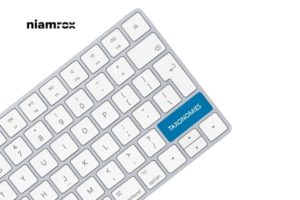The feature post is very important for showcasing your important content so that your visitors can view them easily. It will help you to derive more visitors to your most important articles. So here in this article, we will show you the easiest way to add feature posts in the WordPress sidebar.
Why it is important to add features post in WordPress Sidebar
Most of the website owners customized the slide bar area for social media buttons, email newsletter, or for banner placement. Usually, it is a noncontent area. You can use this section for your top article post. So your visitors can easily find them without any hassle. It will help you to get more traffics in your article.
Featuring Posts in WordPress Sidebar
This is the easiest way to make your content as featured. You don’t need to install any plugin for that. Go to WordPress dashboard and then Appearance> Widgets. Now add a text widgets page
You can see a visual editor and some buttons on top. You can simply add titles of the posts you want to feature as a bulleted list or plain text.
After that, select the post title and then click on the link button to add a link to the blog post. Once you are done, don’t forget to click on the ‘Save’ button to store your changes. You can now visit your website to see your featured posts in action. This is how it looked on our demo site.
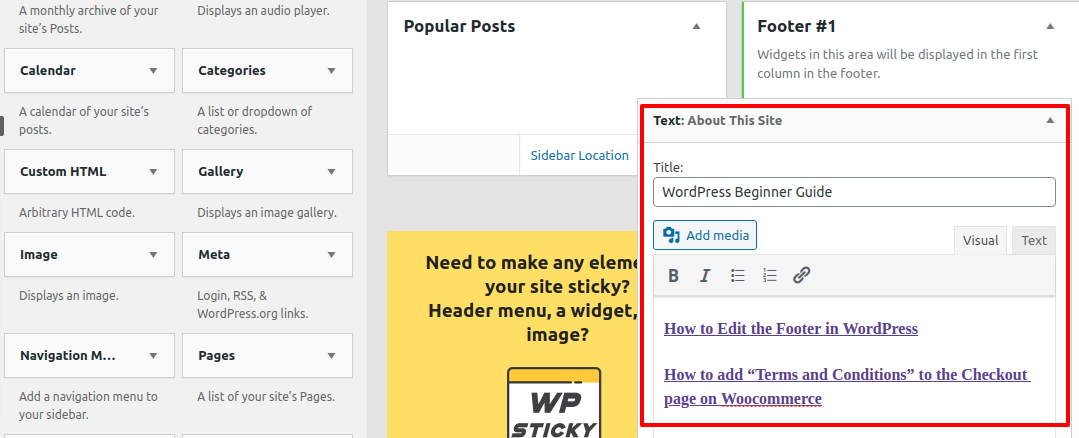
Featured Posts in WordPress Sidebar using Menus
You can create a navigation menu and add your feature post to it. This method gives you some advantages. In this method, you can easily add new posts without editing the widget, and you can reorganize the list with a drag & drop interface.
Go to your WordPress dashboard and then Appearance> Menus and click on the create a new menu option.
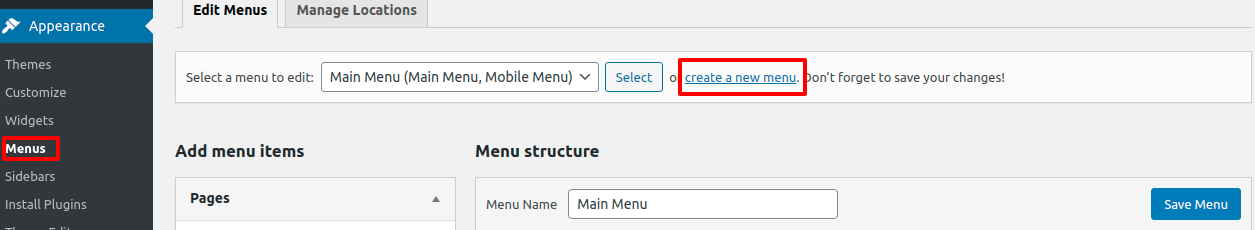
After that give a name as “Featured Post” for your menu so that you can identify it. Next, click on the ‘Create Menu’ button to continue.
A menu button is created for featured posts. need to click on the ‘Posts’ tab from the left column to expand it. From here you need to select the posts you want to feature. You can find them under Recent, All, or use the search option to locate and select them.
After selecting the posts you want to add, click on the ‘Add to Menu’ button. Your posts will now appear in the right column and you can edit each one of their titles by clicking on it.
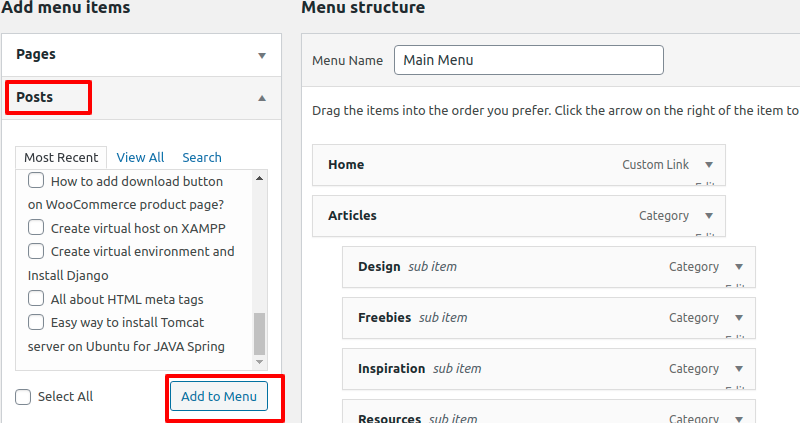
Your menu is now ready for use.
Adding Featured Posts Menu in Sidebar
From the dashboard go to the Appearance > Widgets page and add the ‘Navigation Menu’ widget to your sidebar.
Give a title of your widgets and select the featured post menu we created earlier. Click on the button and you can see your featured post option on your website.
Wrapping Up
We hope this article will help you. You can also see our other articles to learn How to Add a Request to the Callback Form in WordPress
How to Create Custom Taxonomies in WordPress
If you like this article please like our Facebook Page to stay connected.