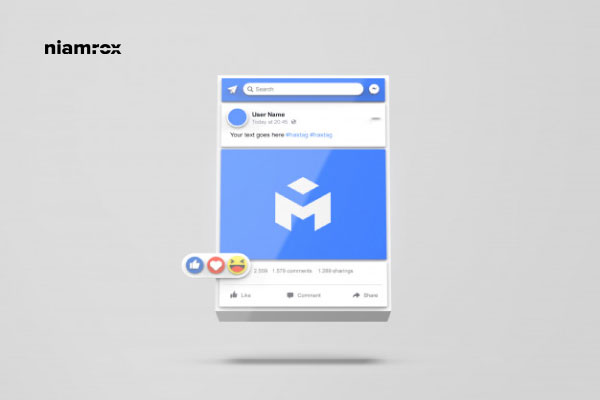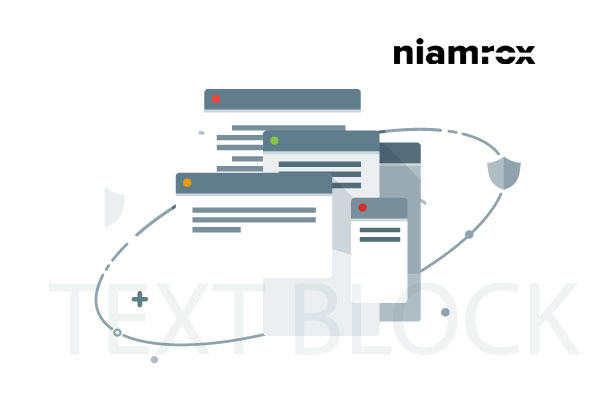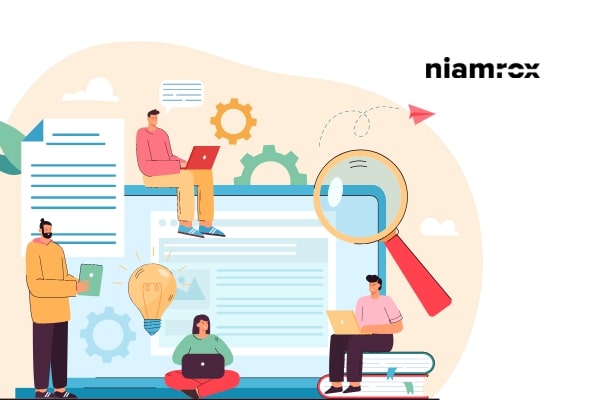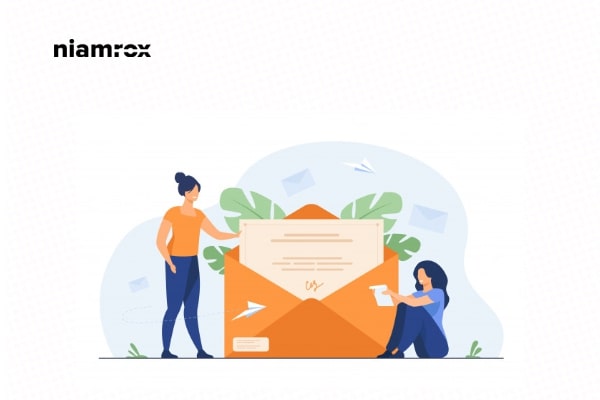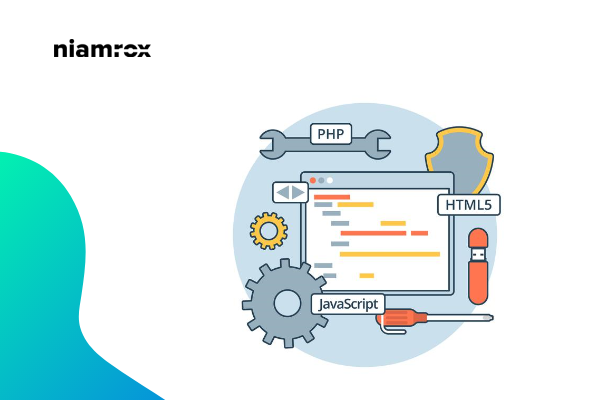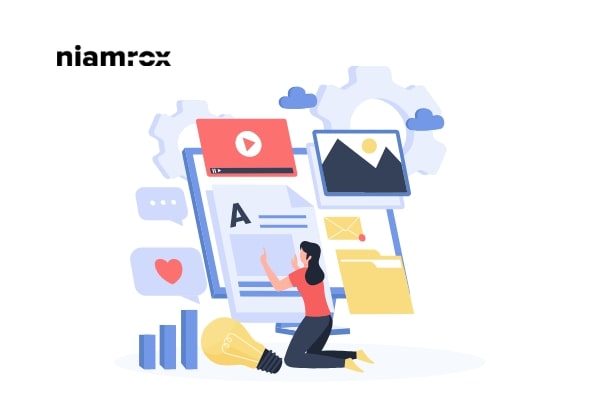Are you trying to embed the Facebook feed in the WordPress website? There are a few ways you can embed all of your Facebook feeds in your WordPress website. Embedding a Facebook feed is a great way to connect with your audience. It will help you to increase your audience engagement.
How to redirect 404 pages to the home page in WordPress
Looking for a way to redirect 404 pages to the home page in your WordPress website. Here in this article, we will guide you to redirect all of your 404 pages to your homepage in WordPress.
Redirect pages are the broken pages or non-existing pages of your website. So when the user lands on any 404 pages they leave the website instantly. It will increase your website’s bounce rate as well as it will create a negative impact on your website. On the other hand, if you redirect them to your home page you can reduce the bounce rate as well as you can get a chance to express your services to the users.
How to disable text selection and copy/paste in WordPress website
Many website owners always face the problem that their content is stolen and used on other websites or social pages. It’s very disturbing to face this type of problem. If you are facing this problem, this article is for you. In this article, I will show you how you can prevent your disabled text selection and Copy/Paste so that no one can steal your content.
How to create custom sidebar for each post and page in WordPress
Are you trying to create a custom sidebar for each post and page in WordPress? There are a few methods by which you can create a custom sidebar for your website. By default, your website’s themes will show the same sidebar in the entire website pages and posts.
How to enable Inner Blocks in your Gutenberg Block
Looking for a way to enable inner blocks in your Gutenberg block? Here in this article, we will show you how to enable Inner Blocks in a Gutenberg block.
If you want to add additional blocks into your own block then you should use inner blocks. Inner blocks are Gutenberg block that allows you to add interesting blocks into your blocks. InnerBlocks exports a pair of components that can be used in block implementations to enable nested block content.
How to add special characters in WordPress
Do you want to add special characters in WordPress posts and pages? This article will guide you to add special characters in your WordPress website.
Special characters are not available for normal keyboards so it is very difficult for beginners to add special characters to their website. So let’s see how to do it.
Disable Automatic Update Email Notification in WordPress
Looking for a way to disable automatic update email notifications in WordPress?
You will get automatic email notifications for themes and plugins updates. By default, WordPress will email you all the update notifications on your website. Sometimes website owners are getting disturbed with the continuous update email so they want to turn off the email notification features. So here in this article, we will show you the easiest way to disable automatic update email notifications in WordPress.
How to copy & paste code snippets into WordPress
Are you trying to copy & paste code snippets into WordPress?
If you are new to WordPress then it’s not easy for you to copy and paste code snippets into your WordPress website. For experienced users, it is a very easy task but for beginners, it seems a little bit hard. While applying any code snippets new users can make any mistake easily that can affect the website very badly as they are not familiar with coding. This effect may break the website layout or remove any important element of your website.
How to paste content in WordPress without formatting issues
Looking for a way to copy paste content in WordPress without formatting issues. Don’t worry here in this article we will show you the way.
When you copy content or text from other sources like a desktop app or a different website sometimes the content appears with formation. The formation will not match your website font, color and others. So it’s not a good idea to display content with other formations and it doesn’t look professional too.
How to limit authors to edit their own post in WordPress
Looking for a way to limit authors to edit their own posts in WordPress? Here in this article, we will guide you to limit authors to editing their own posts.
When you are accepting guest posts from others or run a multi-author website then it is very important to limit the author to edit only their own post. They won’t be able to edit another author’s posts on your website.