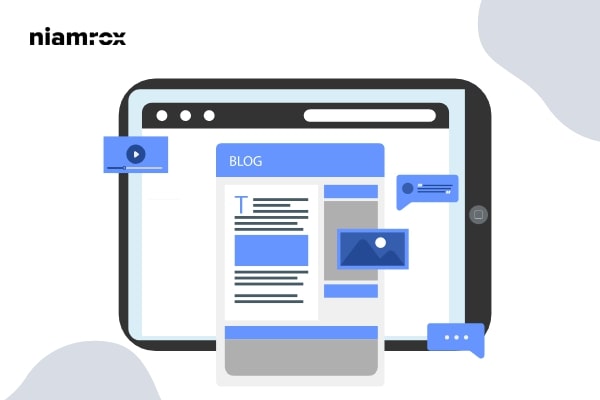Do you want to remove the blog from the WordPress website? WordPress is a great blogging tool and provides tons of features for blogging. For bloggers, WordPress is a gift as it offers all the things you need to get started and gain success. There are hundreds of blogging themes and plugins available that make your work easier and flexible.
By default, WordPress offers you the blog features after installing WordPress. But what should you do if you don’t want the blog features on your website? There are many reasons you don’t want to use the blog features. Here in this article, we will discuss the advantages of removing the blog features and show you the easiest way to remove the blog from a WordPress website.
Advantages of removing blog features from WordPress
The best thing about WordPress is that you can do whatever you want with the Content Management System. No matter what your purpose is you can do that with WordPress. Having a blog can benefit you in many ways. It can rank your website on search results, get more traffic and increase audience engagement if you can produce quality content.
But some websites don’t need a blog section. If you run a website for your corporate business then you don’t need to have a blog page. For portfolio websites, an e-commerce website doesn’t require a blog page. So if you remove the blog page then some options in your dashboard will be removed so it will help you speed up your workflow. Removing the features you don’t need gives you a clean interface to maintain your website.
Remove blog from WordPress website
Using a plugin is the easiest and quickest way to remove the blog features from your WordPress website. But before removing the blog features make sure that you don’t need the features. Here in this tutorial, we are using the Disable Blog WordPress plugin. This plugin will enable you to remove the blog features from your website.
Install and activate the plugin and then go to Settings > Blogging page to configure the plugin. On the plugins configuration page, you can enable or disable blogging features like posts, comments, and others.
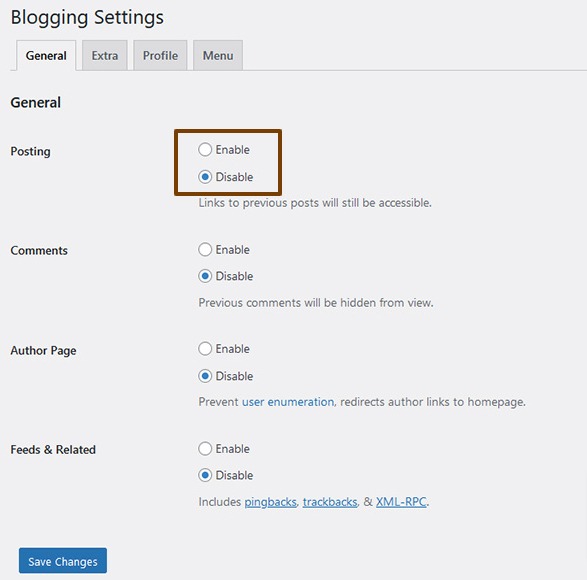
Now move on to the extra tab from there you can control admin greetings, emoji controls, and other settings.
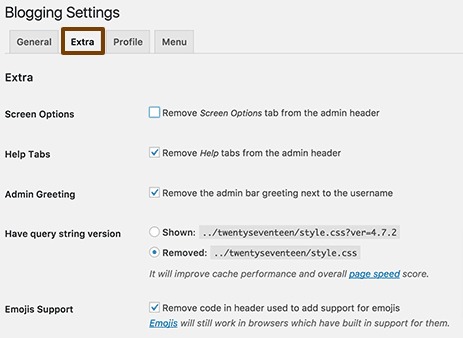
From the profile tab, you can set up the profile area for your WordPress website users.
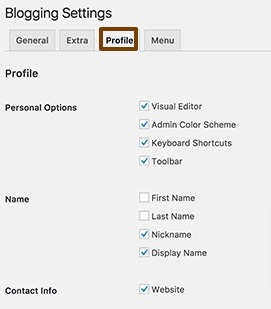
Now from the menu tab, you can control the appearance of your WordPress admin menu.
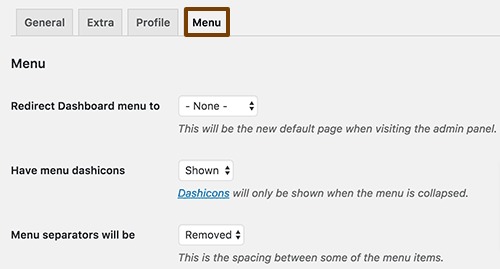
That’s it! you have successfully removed the blog features from your website.
Wrapping Up
Following the process, you will be able to remove blog features from your WordPress website. You can see our other articles to learn How to add a button to the header in WordPress
Beginner’s Guide create a full-width page in WordPress
How to remove or add capabilities to user roles in WordPress
We hope this article will help you. If you like this article, please like our Facebook Page to stay connected.