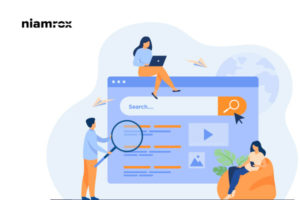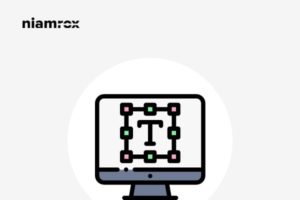Looking for a way to paste snippets from the web to WordPress? Here in this article, we will guide you to paste snippets from the web to WordPress.
It seems very easy for experienced users to copy and paste code snippets but for beginners, it seems to be a very difficult task. With less coding knowledge new users can easily make mistakes that can harm the websites. So let’s see how to paste snippets from the web to WordPress.
Paste snippets from the web to WordPress
Before pasting code snippets in your website first you need to use a backup plugin and make sure that it backs up your website properly. There are a lot of backup plugins available. You can use any of the plugins to backup your website properly.
Use code snippets plugins
The easiest and safest way to add code snippets to a WordPress website is to use a plugin. There are many plugins available that offer to add code snippets. Code snippets are popular WordPress plugins to add code snippets easily.
This plugin is very flexible and it will not add any code snippets if there is an error in the code. But with these plugins, the code will be added in your function file. If you want to add code in other theme files this plugin will not work.
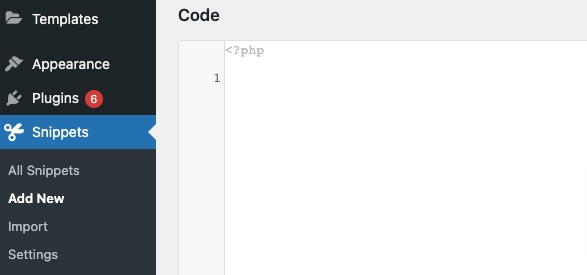
Create a child theme to save code snippets
Another easy way to add code snippets to use a child theme. A child theme will intact your code when you update the theme. You can add code to your theme file too. This method will also work for code snippets that are needed to be added in other theme templates.
Add code in function.php file
You can add code directly to your function.php file. But there are some problems with it. If you update the theme all your code will vanish. Another disadvantage of adding code in a function.php file is that only in your active theme will it affect the code. If you change the theme the code will not work.
Use site-specific plugin
Site-specific plugins are custom plugins used to save the code of your website. You can create a site-specific plugin for your website and then save your code on it and use it when necessary. The advantage of this method is that your code will not vanish when you update or replace the theme. It will not depend on your theme. So without losing the code you can update or change the theme.
Wrapping up
Following the process, you will be able to add code snippets to your website. You can see our other articles to learn How to enable two factor authentication in WordPress.
file_get_contents was found in the file – A complete solution to overcome it
We hope this article will help you. If you like this article please like our Facebook Page to stay connected.