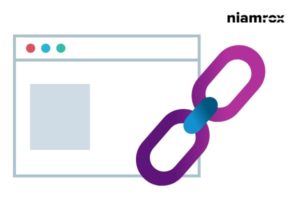Do you want to allow guest users on WordPress?
For any website, user registration is very important because it engages the users of your website. It is very important for you to make your website user-friendly and design it in a way that can make money for you. If you allow user registration and give them access to add posts to your website then they come back to your website again. Here in this article, we will show you the way to allow user registration and how to manage your users.
Why are Guest users important?
Guest users are very important to generate leads for your website. When you allow your users to add posts, comments, and other activities to your website it brings them back to your website again and again. It helps you to generate more traffic on your site. By the guest user, you can obtain more users and some of them may convert into your customers. The guest users can also help you to enrich your contact list.
Allow Guest Users On WordPress
By default, WordPress gives you the managed user registration option. But it turns off by default. You need to allow it. For turning user registration on go to your WordPress admin area than setting > general page. Find the membership option and mark the ‘Anyone can register option.
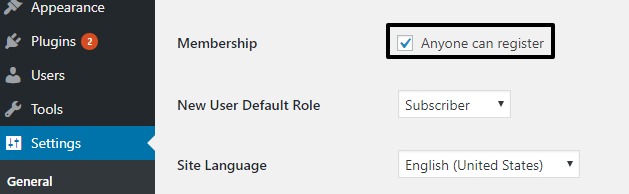
After allowing user registration you have to define the role of your registered users. In WordPress different roles have different permission, activities, and activities. In default, the role is “Subscriber” but if you want that your user can add a post or comment then we have to set it as “Author” or you can also set it as “Contributor“.
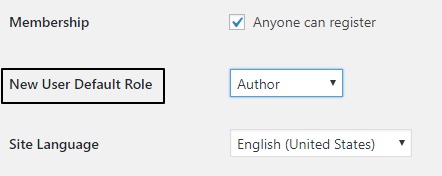
It’s very very important to remember that do not ever make the default user role as “Administrator“. It gives users the same permission as you do to make changes to your website. Click on the save changes button and your website is ready for anyone to register.
Register and Login Link
When your website is ready for user registration, your job is to inform your users about these features so that they can register and add posts here. For this, you need to have a login or register link where the users can get registered. There are various way which you can add login or registration link.
Wrapping Up
Following the process, you will be able to allow guest users to your WordPress website. You can see our other articles to learn How to add front-end login pages and widgets in WordPress.
How to edit HTML in WordPress code editor.
How to Fix the “Sorry, This File Type Is Not Permitted for Security Reasons” error in WordPress.
We hope this article will help you. If you like this article please like our Facebook Page to stay connected.