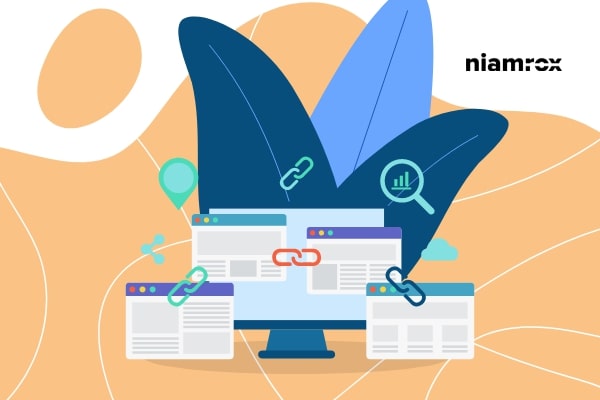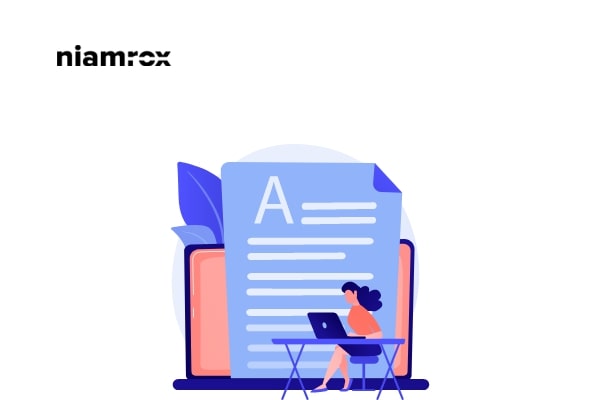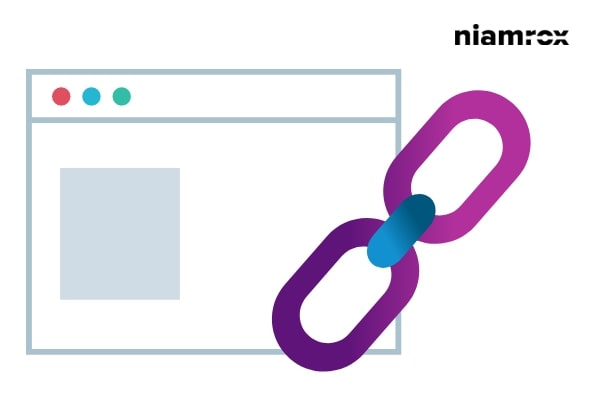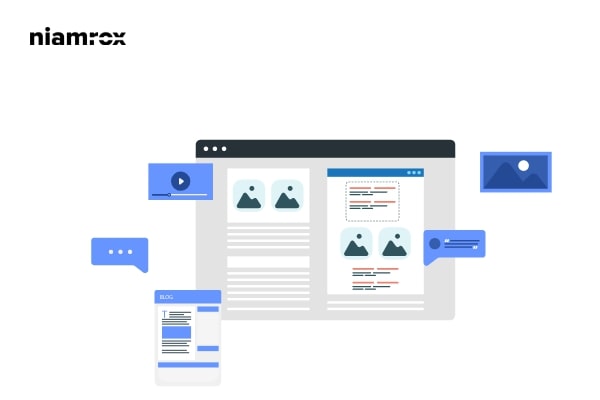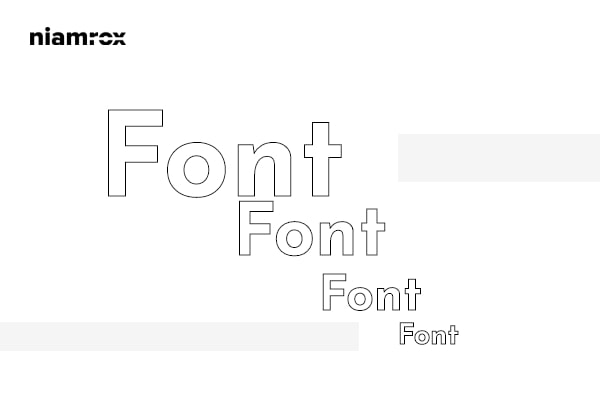Looking for a way to update URLs in WordPress when moving your site. When you are moving your WordPress website then it is a very time-consuming task to update the old URLs manually. So here in this article, we will guide you to the easiest way to update URLs after moving your WordPress website.
How to split WordPress post into multiple pages
Do you want to split posts into multiple pages? Here in this article, we will show you the easiest way to split the post into multiple pages on your WordPress website.
Lengthy content can bore your users to read. So it is a great user experience to publish lengthy content on several pages. This will create a better user experience for your users and make it easier to read the content. It also helps your users navigate to different sections of your website.
How to change the link color in WordPress
Looking for a way to change the link color in WordPress?
By changing your website link color you can highlight the link and your user can easily navigate that. It can also give you more control over your design too. So here in this article, we will show you how to change the link color in your WordPress website.
How to move website from Ghost to WordPress
Looking for a way to move website from Ghost to WordPress? Ghost is a website builder like others that allows the user to create different types of websites. But this website builder is not able to provide all the advanced features and functionalities WordPress provides. So due to its limitation and lack of features, most of the users switch to WordPress. But switching from Ghost to WordPress you need to consider so many things.
How to set oEmbed max width in WordPress
Looking for a way to fix oEmbed width in WordPress? If you are using a WordPress website then you can automatically embed content from different websites. WordPress by default offers you to embed content from YouTube, Facebook, Instagram, and other popular websites. But it doesn’t offer you any features to control the space the embed content takes. So sometimes it may happen that the embedded content may break your website design or layout.
How to exclude specific pages from search results in a WordPress website
Looking for a way to exclude specific pages from search results in your WordPress website. Here in this article, we will guide you on how you can restrict your website-specific pages to index from search engines.
How to disable image attachment pages on WordPress
Looking for a way to disable image attachment pages on WordPress website? Here in this article, we will show you the easiest way to disable image attachment pages on your WordPress website.
Image attachment pages are looking like incomplete pages and when the visitors land on this type of image attachment page it will create a negative impression. Users leave these types of pages immediately and never come back. It’s very harmful to your website to have image attachment pages. So let’s see how you can disable it easily.
How to add a button to the header in WordPress
Looking for a way to add a button to the header in WordPress? Here in this article, we will guide you to the easiest way to add a button to the header in WordPress.
Call to action is a great way to attract your users for any specific promotion or task. It is easily noticeable and easy to locate for the users. Adding a button in your WordPress website header is a great call to action example. A button in your header is easily noticeable for the users so it can get more clicks.
How to add custom fonts in WordPress
Looking for a way to add custom fonts in WordPress? Using custom fonts in your website you can add your own fonts based on your website design or focus. You can also use different types of font to create beautiful typography to enhance the user experience. You can also create a brand image using custom fonts too. So here in this article, we will guide you to add custom fonts to your WordPress website.
How to Fix “Sorry, This File Type Is Not Permitted for Security Reasons” error in WordPress
Looking for a way to fix the Sorry, This File Type Is Not Permitted for Security Reasons” error in WordPress. Here in this article, we will show you the solution to solve this error.
Sometimes you need to upload files to our WordPress website and it gives the error that “This file type is not permitted for security reasons” This message is given because WordPress limits the types of file format we can upload. WordPress does it for security reasons.
We can upload most common files like images, videos easily in WordPress without any error. But for uploading some types of files it shows the error. So here in this article, I will show you when this error occurs and how you can get rid of this type of file uploading error.