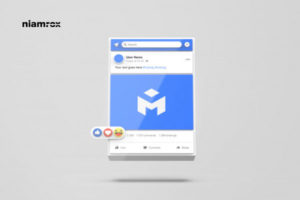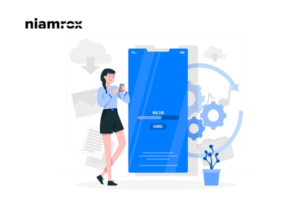The demand for adding a PDF download for posts in WordPress is increasing day by day. Sometimes you need to add a PDF download button for your users. It helps you to share your post on different operating systems and devices. If you have a PDF download button in your post, it will help your user to download your post and use it whenever they need. So a simple PDF button can increase your audience engagement and offer your users a better user experience.
Add a PDF Download for Posts in WordPress
There are a few ways to add a PDF button to your post. You can manually add the PDF download button or you can use any plugin for this task. There are lots of plugins available which helps you to enable this.
Method 1: Create and upload your PDF
Create PDF: In this method, the initial step for you is to make your PDF file. You can use software like Microsoft Word, Google Docs, and others programs to make your PDF file ready. In that PDF file save the blog post you want to publish on your website.
Name your PDF: Naming your PDF is very important. The name of the PDF will be shown on the download link so name the PDF which you want to show on the download link.
Upload PDF in WordPress library: When your PDF is ready you need to transfer it to your website. Login to your WordPress website and go to the Dashboard > Media Library. Click on the Add new button and upload your PDF into your WordPress media library.
PDF Link: Open the post where you want to add your PDF. Place the cursor where you want to add the link then click on the Add Media button. you will find it on the top left corner of your post edit page. When the library page opens it will show all the uploaded files, you need to select the PDF file and click on the Insert into page option. Now save your post and publish it. Your user can now have the PDF version of your blog post.
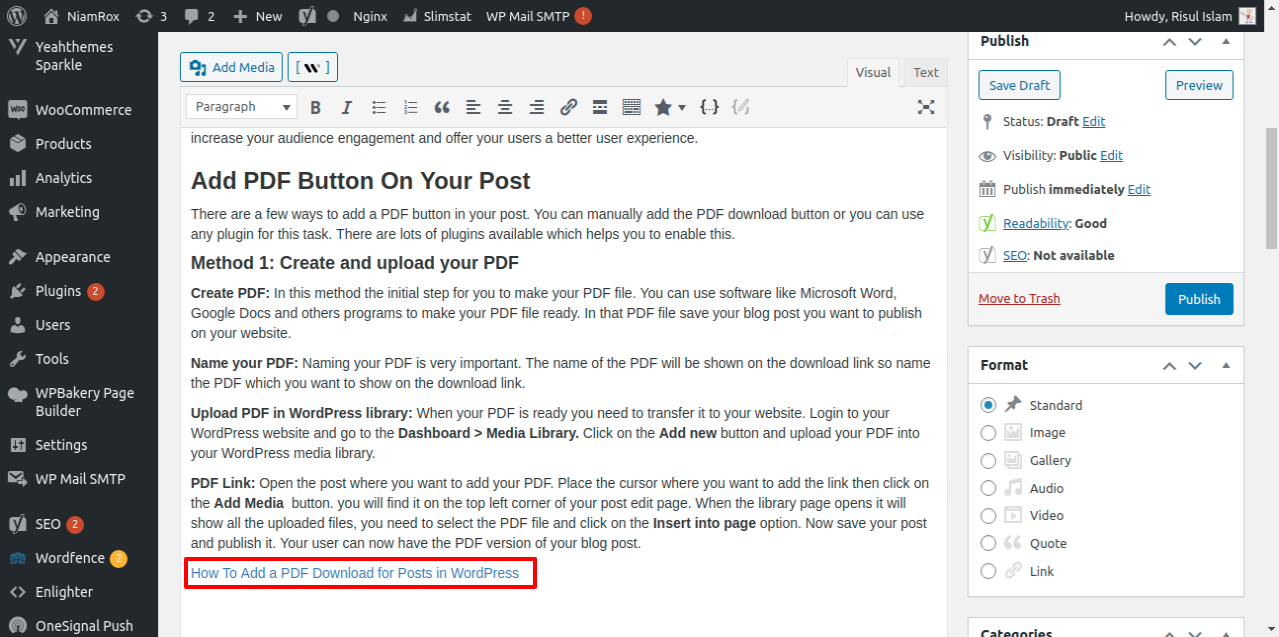
Method 2: Using Plugins
They are a lot of PDF plugins available for WordPress. Now you are going to discuss some of the best WordPress PDF plugins which help to enable you to add a PDF download button for your post.
WP Advanced PDF Plugin
This plugin is one of the best WordPress plugins to create PDF download buttons for all of your blogs. After activating this plugin you set the display area where you want to show the download button. You can also set the download option means you can specifics the user roles to download the PDF. There are also many custom options available so you have the opportunity to do what you want.
Print, PDF, Email by PrintFriendly
This is another popular PDF plugin for WordPress with 40,000 plus active installations. This plugin can automatically detect page content. It’s highly polished and stable with many customization features.
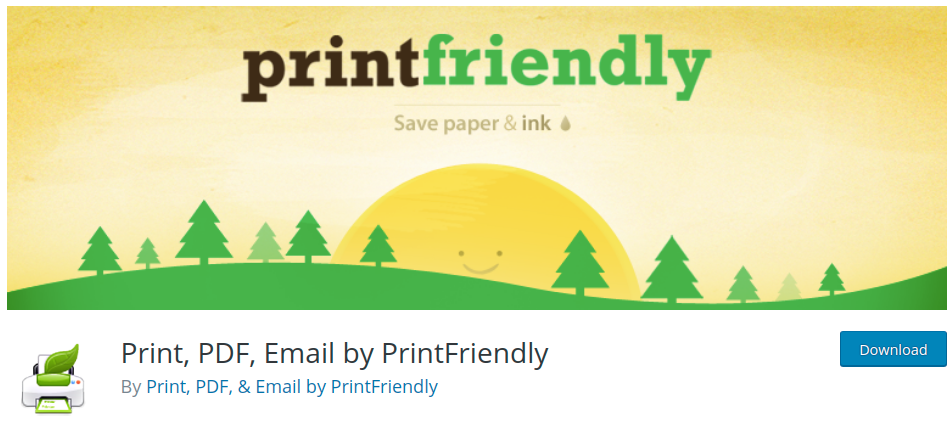
PDF & Print by BestWebSoft
This plugin has more than 10,000 active installations and offers some unique features. It helps you to create and email your PDF file very quickly.
Features
- Automatically add PDF & Print buttons to:
- Pages
- Posts
- Search results
- Archives
- Custom post types
- Select position of the buttons in content:
- Top left
- Top right
- Bottom left
- Bottom right
- Top & Bottom Right
- Top & Bottom Left
- Add buttons to the widget area
- Add buttons via shortcode
- Set button type:
- Image
- Text
- Image + Text
- Change PDF button action:
- Download PDF
- Open PDF in a new window
We hope this article will help you. You can also see our other articles to learn How to Add a Request to the Callback Form in WordPress
How to Create Custom Taxonomies in WordPress
If you like this article please like our Facebook Page to stay connected.