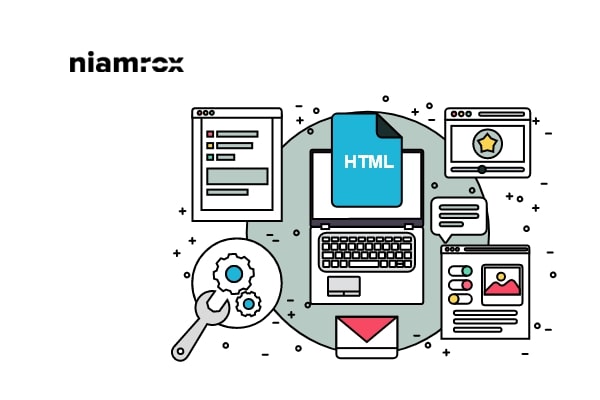Looking for a way to add an HTML sitemap in WordPress? Here in this article, we will guide you on the easiest way to add an HTML sitemap to your WordPress website.
There are different types of sitemaps available like XML sitemap or HTML sitemap. The XML sitemap is used and submitted to the search engine for better crawling to your posts. On the other hand, HTML sitemaps are used to organize your website posts and pages to enhance the user experience.
Add an HTML sitemap in WordPress
There are different ways you can add an HTML sitemap to your website. But the best way is to use a plugin for this purpose. Here in this tutorial, we are using the ALL in One SEO plugin to add an HTML sitemap. This plugin offers you so many features including the HTML sitemap. You can add the HTML sitemap with this plugin in a few minutes.
There is a free and paid version available for this plugin. You can use the HTML sitemap features in the free version too. But the paid version offers you more advanced features.
Install and activate the All in One SEO plugin and finish the installation setup. It will open a setup wizard just follow it and complete the setup. After that go to the All in One SEO > Sitemaps page. Now go to the HTML sitemap tab and enable the Enable Sitemap option.
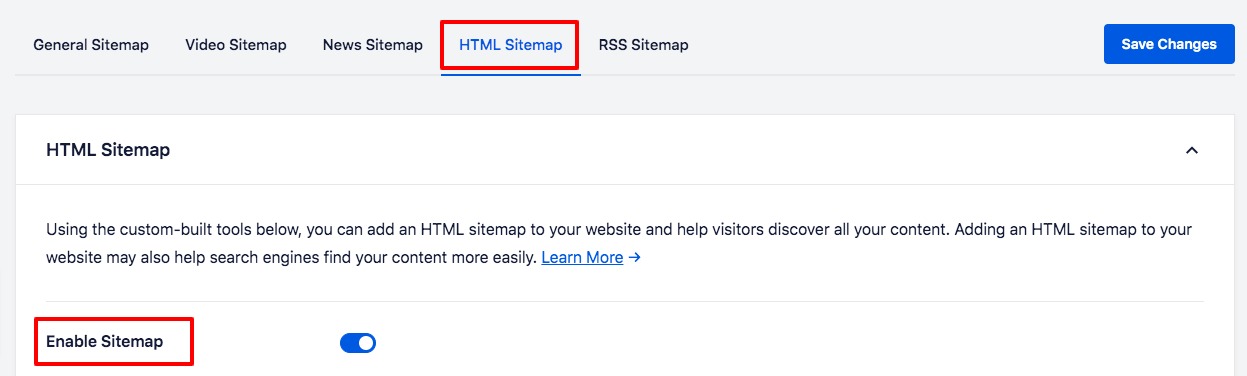
Now you need to choose how you want to display the sitemap. There are different options available like –
- Dedicated page
- Shortcode
- Gutenberg Block
- Widget
- PHP Code
Here we are using the dedicated page option. Now add the page URL where you want to add the HTML sitemap.
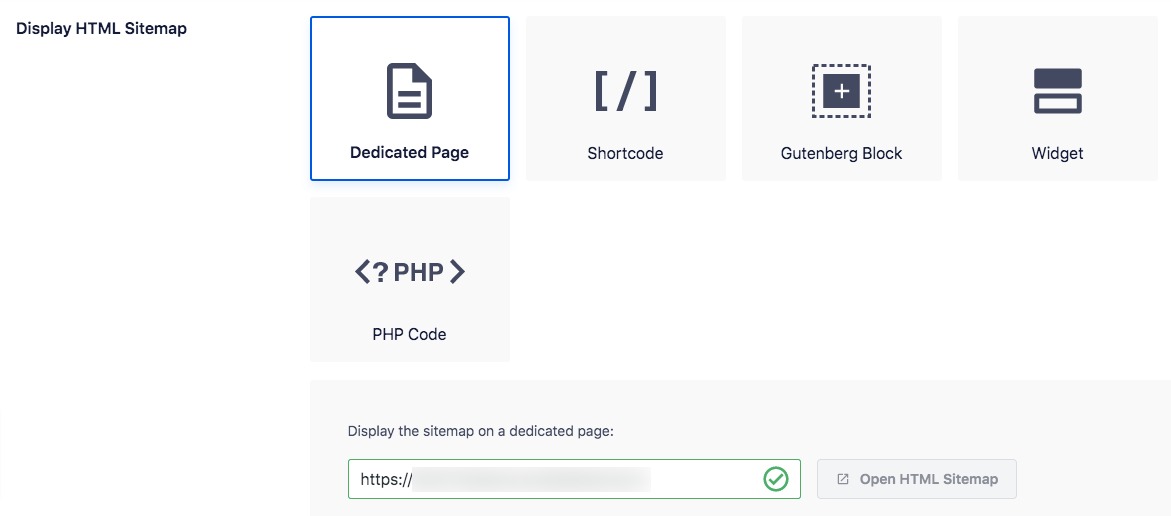
After adding the URL go to the HTML sitemap setting section. From here you can set the post types and pages where you want to display the sitemap. You can also set the taxonomies, sort order, sort direction, publication date, and others too. After that enable the Compact Archives option which allows you to toggle between the regular sitemap or the compact date archive sitemap.
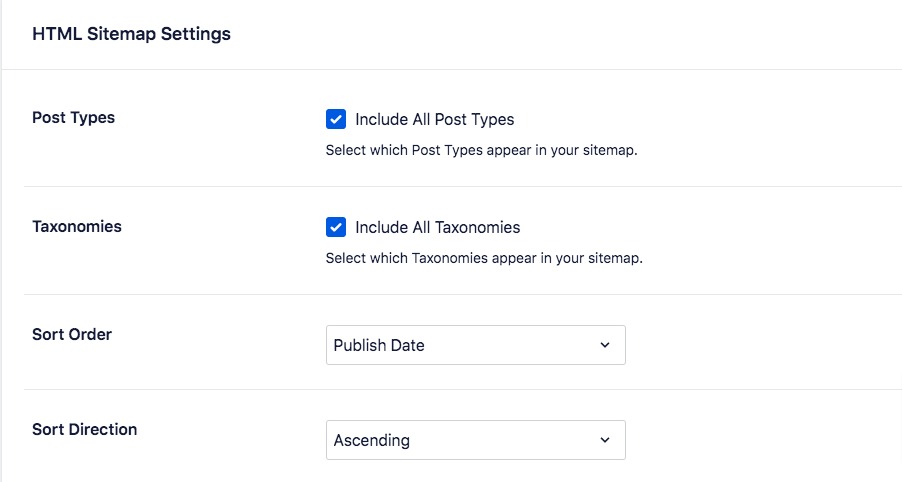
You can also enable the advance settings option where you can add the Exclude Posts / Pages and exclude Terms.
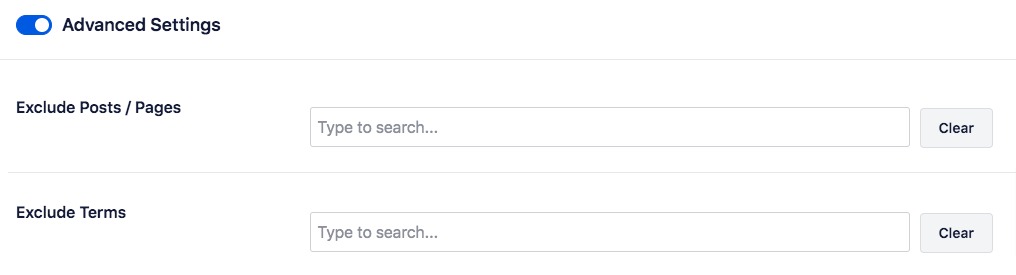
When everything is done don’t forget to click on the Save Changes button. Now click on the Open HTML Sitemap button to see your sitemap.
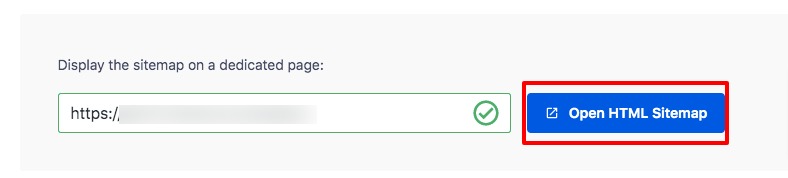
Wrapping Up
Following the process, you will be able to add an HTML sitemap to your WordPress website. You can see our other articles to learn How to submit a website to the Google search console
How to add a post creation limit for WordPress website
How to create a table of contents in WordPress posts and pages
We hope this article will help you. If you like this article please like our Facebook Page to stay connected.