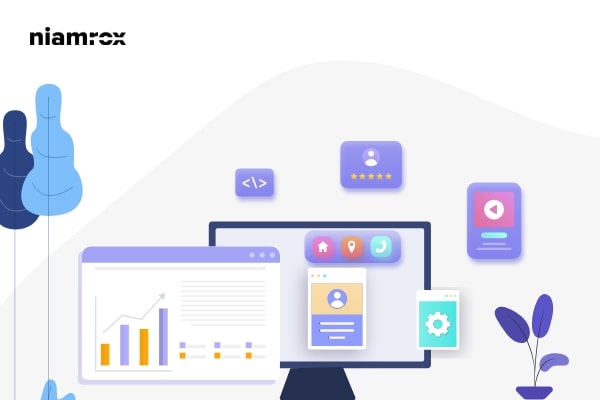Looking for a way to merge and bulk edit WordPress categories and tags? Here in this article, we will guide you to merge and bulk edit categories and tags in WordPress.
To organize your website content WordPress has the tags and categories features. You can use these two features to create an organized structure of your content so that your users can easily find out what they are looking for. It provides them with a very good user interface. But when you publish too much content on your website you need to organize your category and tags. Sometimes you have to move posts into different categories or you have to merge similar categories.
Why do you need to merge categories or tags?
When you have too much content on your website then organizing the content in the proper structure can help your audiences to find out their desired content easily. This will help to increase audience engagement and increase your chances to get a higher rank on search results. To organize your content WordPress has the category and tags features. The category and tag features will help you to maintain a proper structure for your website’s content. When you have too much content and post on your website you may need to merge similar categories together for a better website structure.
Bulk edit category and tag in WordPress
WordPress has built-in features to bulk edit categories and tags in your website. Using these features you can assign a category to multiple posts or tags. You can also switch categories for single posts. Login to your WordPress dashboard and then go to the Post > All Posts page. Here you will see all of your website posts. Now select the posts you want to change and from the bulk options menu choose the Edit option. After that click on the Apply button.
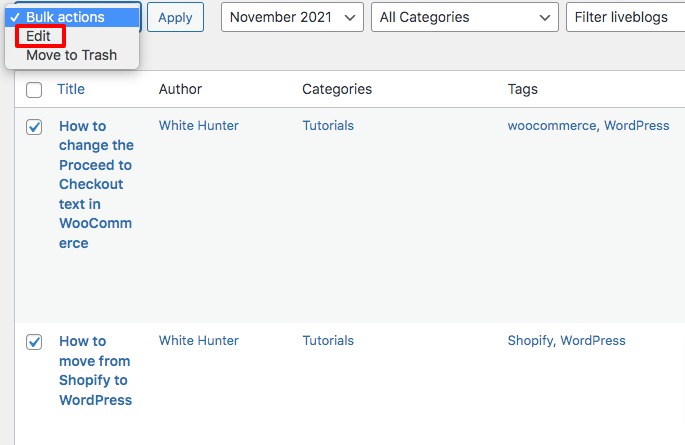
It will display the bulk edit tools. You can select the category, tags, author, status, format, and others for your selected posts. When you are done click on the Update button to save your changes.
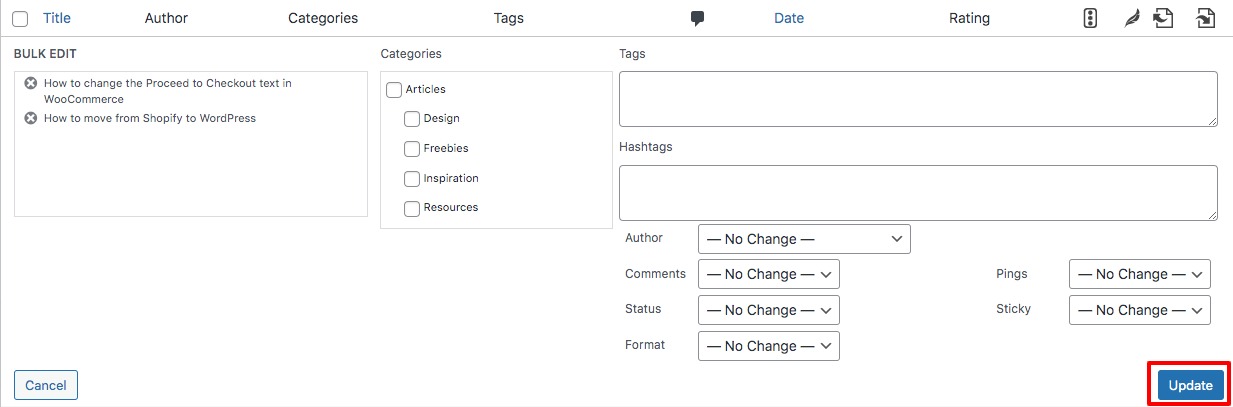
You can also use the Quick Edit features to change individual post categories manually. For this click on the Quick Edit option for an individual post.
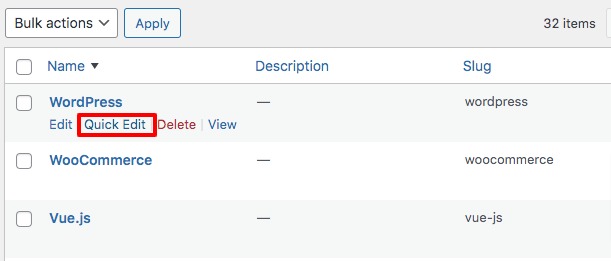
It will open up the edit option and you can manually select the category for that specific post. If your website has fewer posts then you can manually change the category and tags of every post.
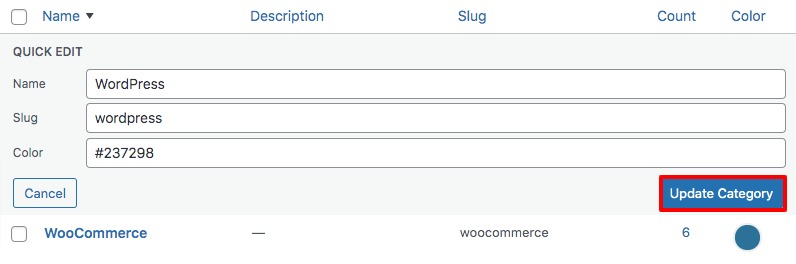
Merge category and tag
WordPress doesn’t have any default features to merge and bulk edit categories and tags. For this, you need to install a plugin. Here we are using the Term Management Tools WordPress plugin. Install and activate the plugin and then go to Posts > Category page. If you click on the bulk option now you will see more options.
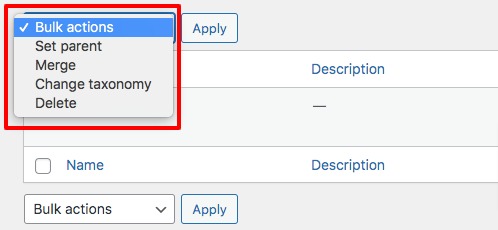
To merge a category you need to select all the categories and then from the bulk option choose to merge. Then you need to enter the category to merge. After that click on the Apply button. It will merge your selected category.
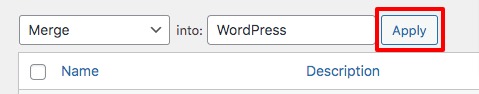
You can also move your category into tags using the change taxonomy option. From the bulk edit option choose change taxonomy and then you need to select the taxonomy from the drop-down menu.
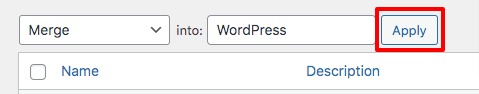
Similarly using the Set Parent option you can change the parent category of your selected category or tag.
Wrapping Up
Following the process, you will be able to merge and bulk edit categories and tags in WordPress. You can see our other articles to learn How to properly rename categories in WordPress
How to remove additional information tab in WooCommerce
How to change WooCommerce Add to Cart message
We hope this article will help you. If you like this article please like our Facebook page.