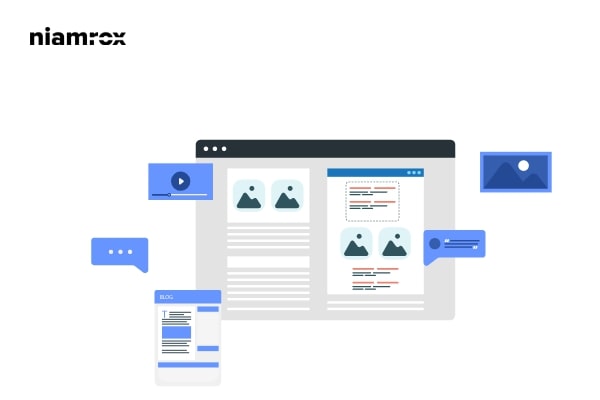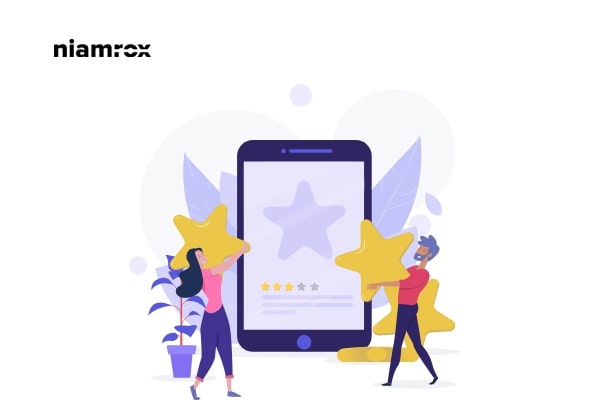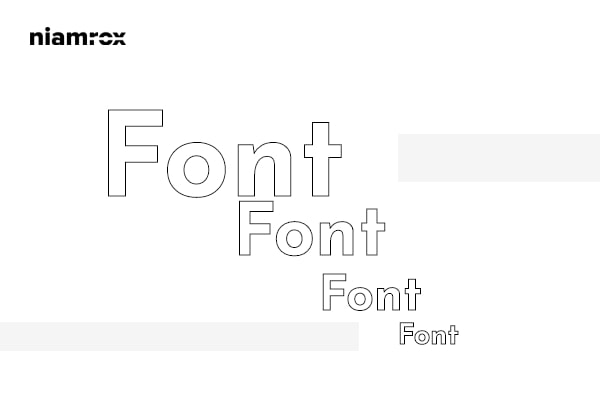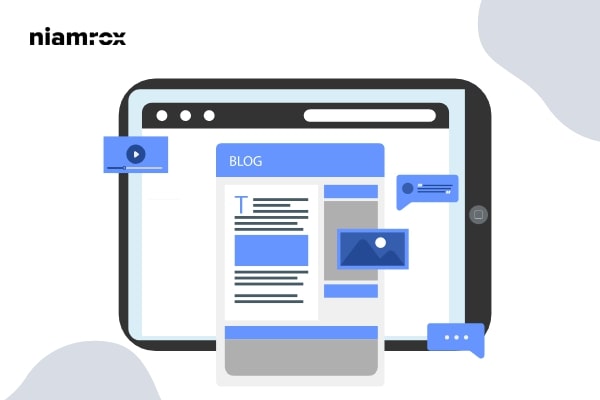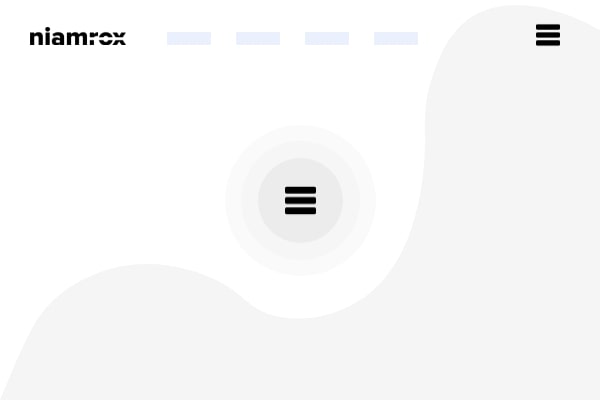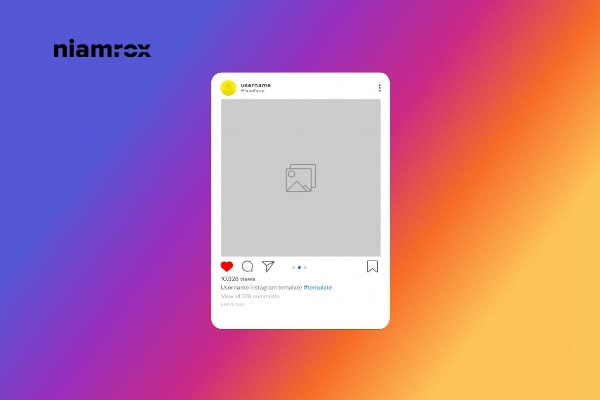Looking for a way to exclude specific pages from search results in your WordPress website. Here in this article, we will guide you on how you can restrict your website-specific pages to index from search engines.
How to reduce bounce rate in WordPress website
Are you trying to reduce the bounce rate on WordPress websites?
If users are staying longer on the website then it will create possibilities to purchase a product or join your email list. The more people engaged with your website the more benefits you will get. The bounce rate of your page will tell you the percentages of visitors who leave your page just to visit a single page. As a website owner, you can use the bounce rate data to improve your website.
How to disable image attachment pages on WordPress
Looking for a way to disable image attachment pages on WordPress website? Here in this article, we will show you the easiest way to disable image attachment pages on your WordPress website.
Image attachment pages are looking like incomplete pages and when the visitors land on this type of image attachment page it will create a negative impression. Users leave these types of pages immediately and never come back. It’s very harmful to your website to have image attachment pages. So let’s see how you can disable it easily.
How to add a button to the header in WordPress
Looking for a way to add a button to the header in WordPress? Here in this article, we will guide you to the easiest way to add a button to the header in WordPress.
Call to action is a great way to attract your users for any specific promotion or task. It is easily noticeable and easy to locate for the users. Adding a button in your WordPress website header is a great call to action example. A button in your header is easily noticeable for the users so it can get more clicks.
How to add custom fonts in WordPress
Looking for a way to add custom fonts in WordPress? Using custom fonts in your website you can add your own fonts based on your website design or focus. You can also use different types of font to create beautiful typography to enhance the user experience. You can also create a brand image using custom fonts too. So here in this article, we will guide you to add custom fonts to your WordPress website.
How to Fix “Sorry, This File Type Is Not Permitted for Security Reasons” error in WordPress
Looking for a way to fix the Sorry, This File Type Is Not Permitted for Security Reasons” error in WordPress. Here in this article, we will show you the solution to solve this error.
Sometimes you need to upload files to our WordPress website and it gives the error that “This file type is not permitted for security reasons” This message is given because WordPress limits the types of file format we can upload. WordPress does it for security reasons.
We can upload most common files like images, videos easily in WordPress without any error. But for uploading some types of files it shows the error. So here in this article, I will show you when this error occurs and how you can get rid of this type of file uploading error.
How to remove blog from WordPress website
Do you want to remove the blog from the WordPress website? WordPress is a great blogging tool and provides tons of features for blogging. For bloggers, WordPress is a gift as it offers all the things you need to get started and gain success. There are hundreds of blogging themes and plugins available that make your work easier and flexible.
How to create a sticky floating navigation menu in WordPress
Do you want to create a sticky floating navigation menu in WordPress? A sticky navigation menu scrolls with the screen when you scroll the page. These features allow the menu to always be visible to the users which is a very good user interface. Here in this article, we will guide you to create a sticky floating navigation menu in your WordPress website.
How to add front-end login page and widgets in WordPress
Looking for a way to add a front-end login page and widgets to your WordPress website? Here in this article, we will guide you through this process.
WordPress has its own default login page, but it doesn’t provide you with the best user experience you need. You can add a customized login page in your website frontend that can give your user a better user experience.
How to embed Instagram on WordPress
Are you trying to embed an Instagram feed on a WordPress website? There are a few ways you can embed all of your Instagram feeds into your WordPress website. Embedding an Instagram feed is a great way to connect with your audience. It will help you to increase your audience engagement.