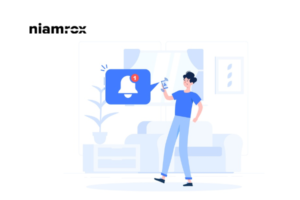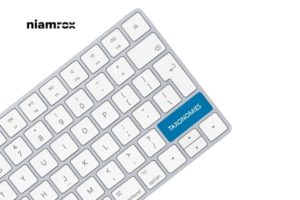Do you want to add additional user profile fields in WordPress registration? Here in this article, we will guide you to add an additional field in WordPress registration.
If you add an extra custom field to the WordPress registration page then you can have extra info from your users. Suppose you may add their social page info or their business mobile number on the registration page. You will have the ability by adding an extra custom field to your website when your user wants to log in.
Add Additional user info in registration using Advance Custom Field Plugin
This Advance Custom Field plugin is very intuitive. It has a very powerful function that helps you take full control of your WordPress custom field data.
Install this plugin and activate it. Then go to the Custom field > Add new option. Then create a field and give it a name. We want to show Twitter info so we give the name Twitter Handle. You can name it whatever you want.
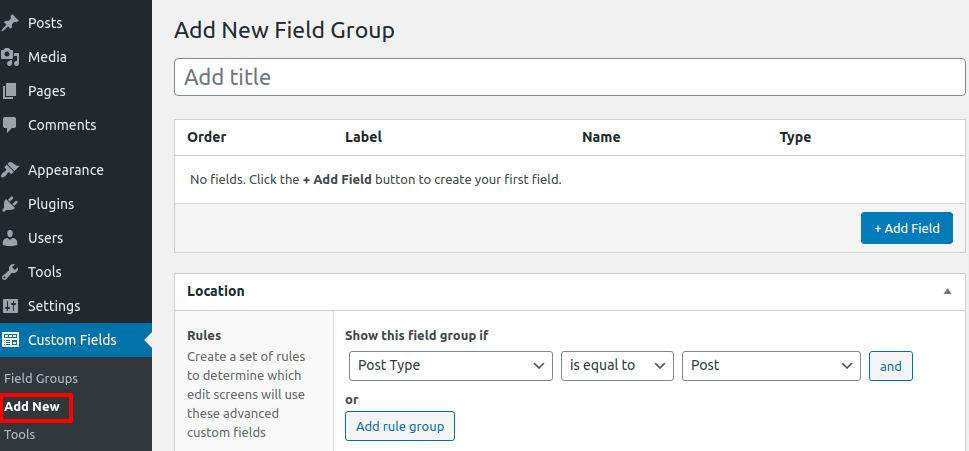
After giving the name click on the add field button and the configuration page will open. No, we need to customize our new custom field.
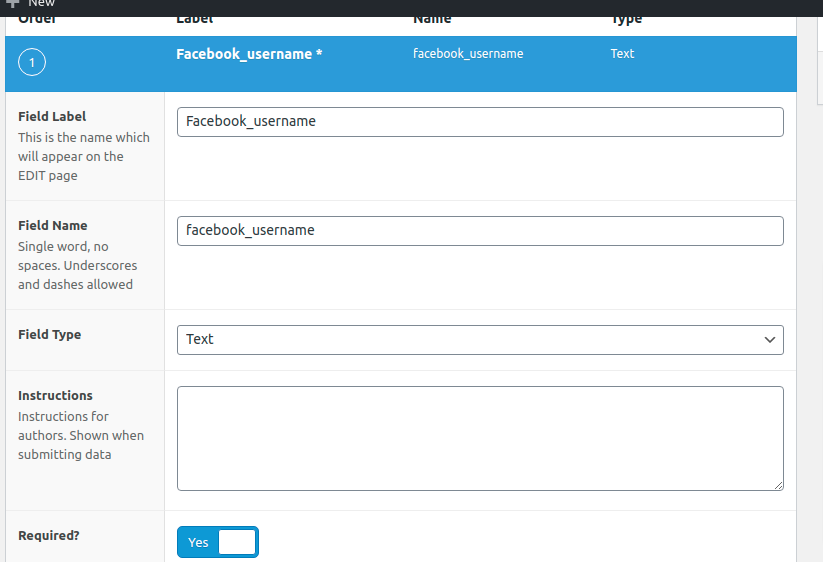
In the field type option, you can select many types like email, number, text, password, and many others. You can make it required or not. If the required is on, users have to fulfill this information to register on your website.
In placeholder fields, you can give an example of how the user submits the data. Scroll down to the bottom you will find a location option where you can add a specific user role to fulfill this custom field. If you select all then all the users need to submit this field. Or you can select individual ones.
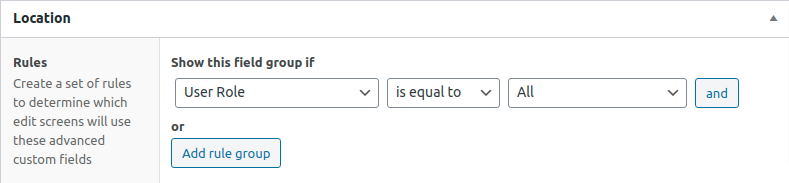
Now go to the set box and make sure the active field is YES. This is how you can make your additional custom field on the registration page. When all is done you can see all the custom fields in the Custom field > Field groups page
When you add this additional info you’re an additional field will be added to your registration page.
Wrapping up
Following the process, you will be able to add additional user profile fields in WordPress registration.
You can see our other articles to learn Beginner’s Guide create a full-width page in WordPress.
How to remove or add capabilities to user roles in your WordPress website.
How to remove the WordPress version number from your website.
We hope this article will help you. If you like this article, please like our Facebook Page to stay connected.