Looking for a way to display popular posts in WordPress website?
It is a great way to get more traffic by displaying popular posts. It is also a great way to keep your visitors for a long time on your website. This will help your users identify your best content easily and spend more time on that. When you are posting articles regularly, it is very difficult to find the best articles among them.
Your most viewed content is the best articles of you and by displaying them you can easily gain the trust of your users.
So here in this article, we will show you the easiest way to display popular posts by views in WordPress.
Display popular posts by views in WordPress using a plugin
The easiest way to display your most viewed post on your website is to use a plugin. There are many plugins available that can enable you to display your most popular post in your WordPress blog. Here in this tutorial, we are using the MonsterInsights WordPress plugin. A free and a paid version are available for this plugin.
To use this plugin you need to connect your WordPress website with Google Analytics. See our tutorial to learn How to connect a WordPress website with Google Analytics
After connecting your account with Google Analytics install the MonsterInsights plugin and activate it. After activation goes to Insight > Popular Posts and then go to the Popular Posts Widgets tab. Here in this tab, you can choose the theme to display your popular posts. There are many different theme styles available to display the content.
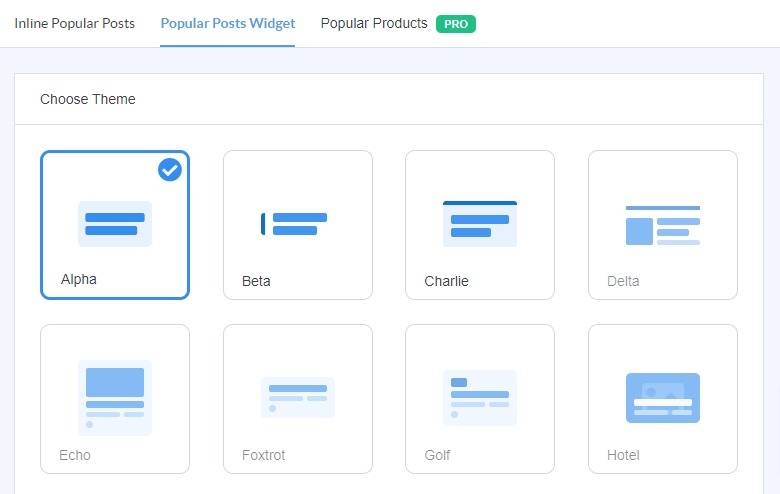
From the theme preview option, you can choose the theme preview option as wide or narrow.
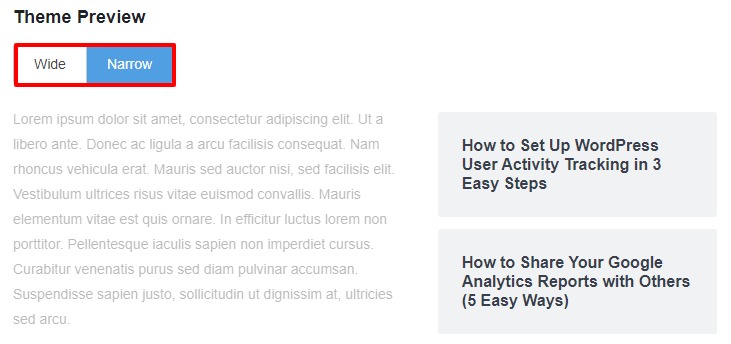
There are also many settings options available. From the customize design option you can choose the title color, size, and background color.
From the wide layout option, you can adjust the columns displayed when the widget is placed in a wide container. And from the post count option, you can set the number of posts to display.
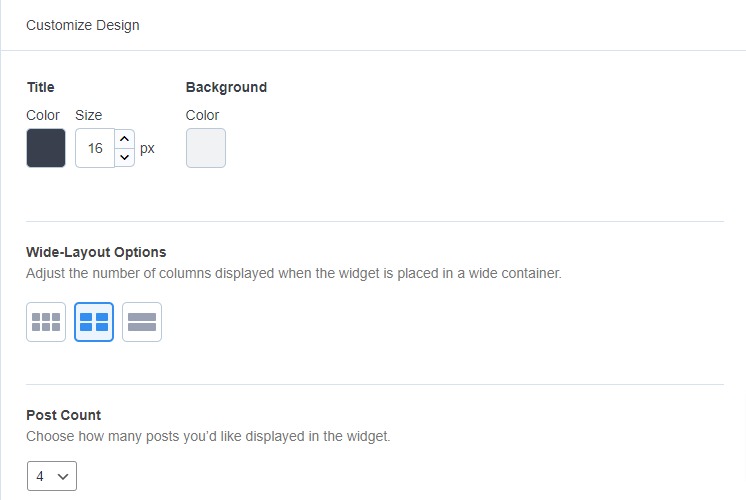
Now from the Behavior box you can set the widget style and choose how the plugin will determine the popular post of your website based on-
- Comment
- SharedCount
- Curated
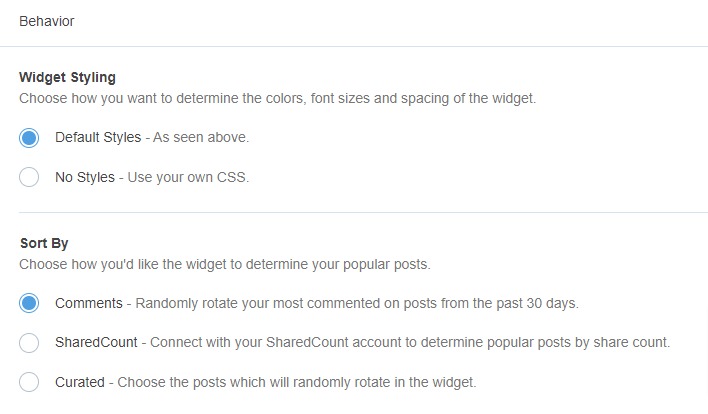
Now from the embed box, you can choose the display option. There are different display options available. But the easiest way to enable the automatic placement features.
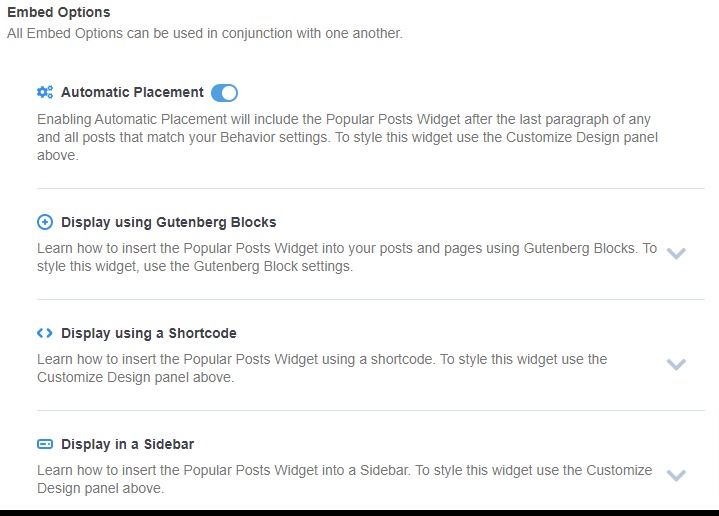
Now you can display your popular posts on your website using the Gutenberg blocks. Open up a page or posts where you want to display the popular post and click on the “+” icon. Now search for popular posts and choose Popular Posts or Inline Popular Posts block.
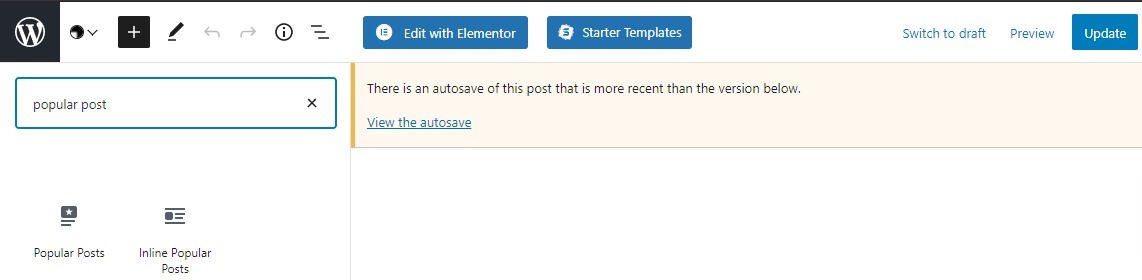
Now from the right side dashboard, you can again customize the section. When everything is done click on the save or publish button.
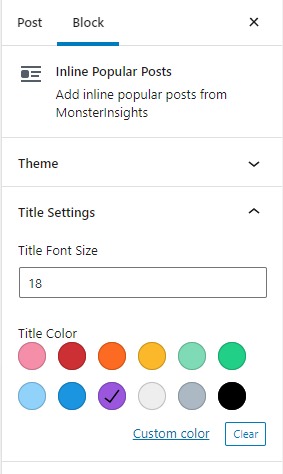
That’s it. Now your users will able to see the popular post on your website.
Wrapping up
Following this process, you can easily display popular posts on your WordPress website. You can also see our other articles to learn How to Add a Request to the Callback Form in WordPress
How to translate a WooCommerce store.
We hope this article will help you. If you like this article please like our Facebook Page to stay connected.





