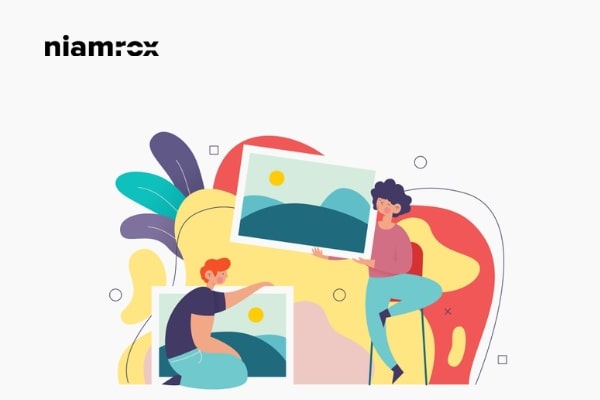Do you want to disable the price range in WooCommerce variable products?
Most of the time users browse different online stores to find their desired products. When they are able to find the products they look for the product price. If the product is a variable product that means there are different variations available for the product, then the maximum website shows a price range for the products.