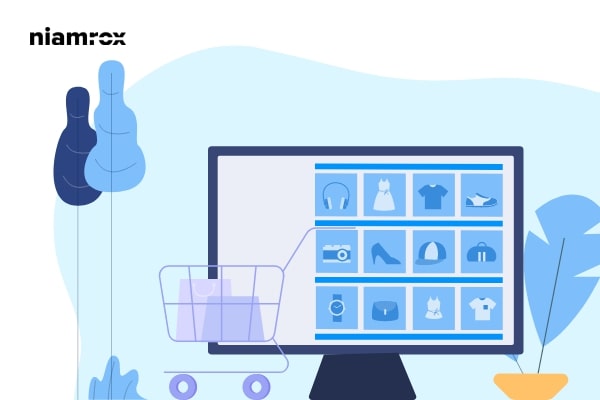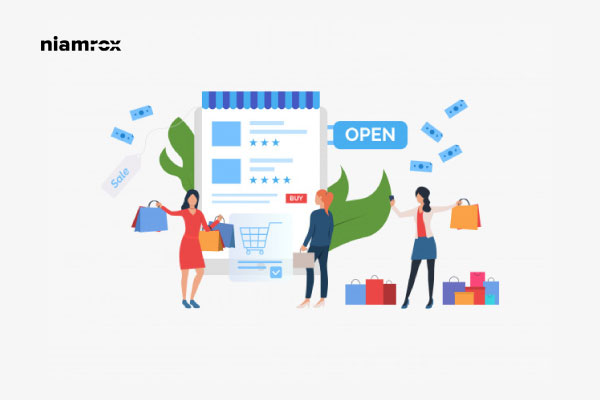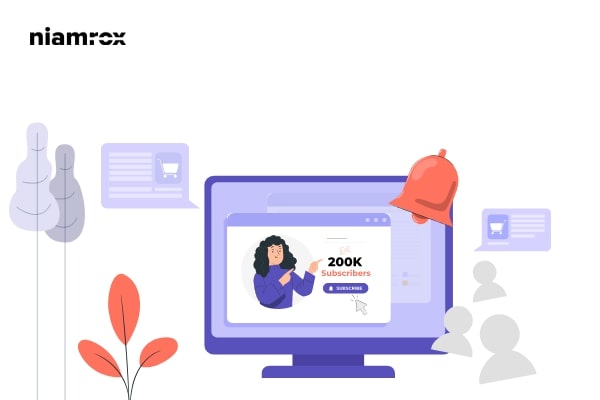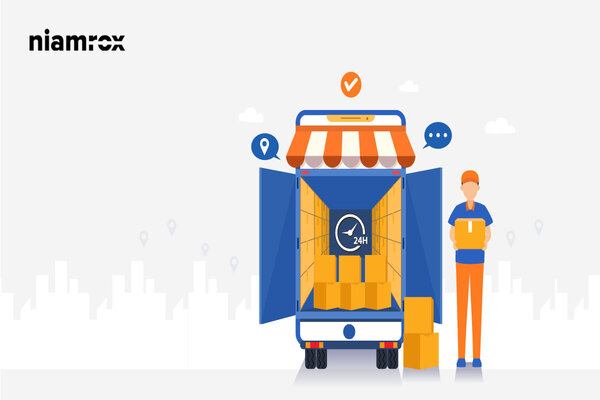Do you want to add “Terms and Conditions” to the Checkout page on Woocommerce? Terms and conditions documentation is very essential, especially for an online shop. You have to clarify all the terms and conditions you users need to agree to shop from your store. Some payment gateway also requires terms and conditions on your website.
How to remove additional information tab in WooCommerce
Looking for a way to remove the additional information tab in WooCommerce? WooCommece becomes the number one eCommerce solution for its features and flexibility. Also, it offers so many customization features to make your online shop unique to your requirements. Customizing your online shop has a very positive impact on growing your sales. You can easily attract your audiences with your customized design. This will help you to increase audience engagement and conversion.
How to setup Woo-commerce Shipping Zones
Do you want to set up Woo-commerce Shipping Zones on your websites? Woo-commerce shipping zone offers you some standard methods to apply shipping area in our products. With the shipping zone features, you can edit your geographical areas to deliver your products. It also offers you to add shipping methods for your products. If you add shipping zones for your store it will be very flexible for you to ship your products in your desire geographical areas.
How to change WooCommerce Add to Cart message
Looking for a way to change WooCommerce Add to Cart message on your online shop? Here in this article, we will guide you to change the WooCommerce Add to Cart message on your website.
The customization features of WooCommerce lead it to the number one eCommerce platform. You can customize everything in your WooCommerce shop. You can not only customize the product page but also you can customize the checkout page, product page even the Add to Cart message. Most of the website owners don’t look for the Add to Cart message. But there are many shop owners who want to change the message to make it more meaningful. This little process can make a huge difference in audience interaction and engagement.
How to Create One-Time Personalized Coupon Codes in WooCommerce
Looking for a way to create a one-time personalized coupon code in your WooCommerce store? Promoting your shop online it’s a great way to create coupon codes. Using the coupon codes you can easily get the attraction of your users and increase your sales. But you can also make sure that the coupon codes are not abused.
How to display related products on WooCommerce
Do you want to display related products on WooCommerce? When your customers search for any specific products or view any products, then it is a great way to show related products there to attract your customers. It will give them the opportunity to view other complementary products.
How to add subscription to WooCommerce
Are you trying to add a subscription to WooCommerce to your WordPress website and don’t know how to do it? Don’t worry we are here to help you.
If you add a subscription option in your WooCommerce then you can create premium content and offers membership which will lead you to generate revenue.
How to change the Proceed to Checkout text in WooCommerce
Do you want to change the “Proceed to Checkout” text in your WooCommerce shop? Here in this article, we will guide you to change the Proceed to Checkout text in WooCommerce.
If you are an e-commerce shop owner then you want to customize your product page, cart page, checkout page, and others to make your website different from others. There are many more things on WooCommerce you can edit and customize to attract the audience to increase your conversion rate.
How to add subscriptions to WooCommerce shop
Do you want to add subscriptions to WooCommerce shop? Here in this article, we will guide you to the easiest way to add subscriptions to your WooCommerce shop.
In present days subscriptions have become one of the popular ways to attract audiences to your online shop. When you are adding subscriptions features to your shop, your customers can pay you repeatedly through a pre-schedule. This process will help you to manage your recurring payments. This feature allows you to manage and handle all of your recurring payments in an easy and flexible way. You can enable this process for any of the products you want.
How to Setup Shipping Classes in WooCommerce
Do you want to set up shipping classes in WooCommerce? In our previous article, we show you the way to add shipping zones and shipping methods in WooCommerce. If you missed that you can check that out.
How To Setup Shipping Zones In WooCommerce.
Shipping classes are also very important features to categorized similar types of products for shipping. If your store has many products of the same types then you can add a shipping class for all of those products. For example, you are selling a bulk amount of similar mask items. Then you can set shipping classes for those items with their own shipping method and cost.