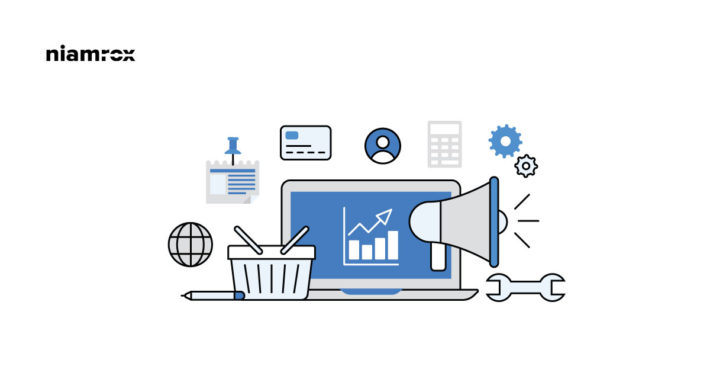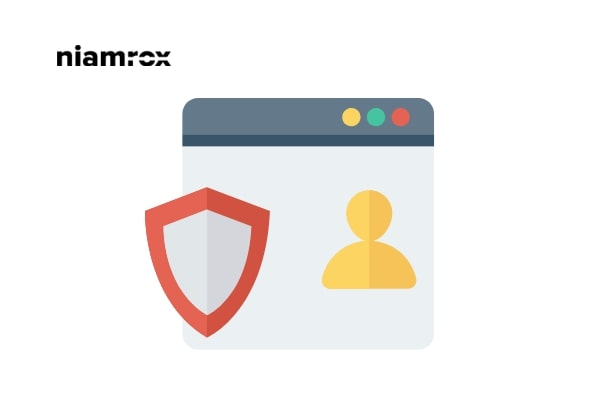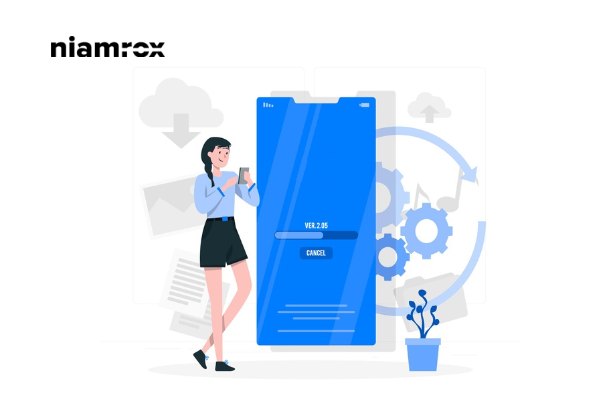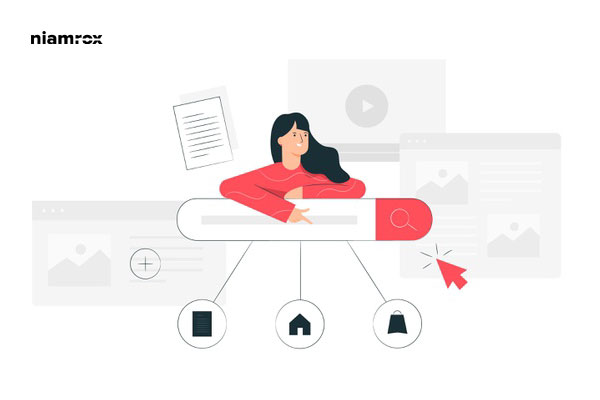Call to action button is very important for any business to redirect the user for any specific task. You can add a button in your slider and it will redirect the user to another page. If you sell any service or products then you can add the CTA button with the download or buy link. So it will be a very good user experience for your visitors. Adding a Call to Action Button under Slider in WordPress can increase your audience engagement and conversion rate.
Why CDN is important for your WordPress Blog?
CDN stands for Content Delivery Network which is a network of servers that deliver cached static content from websites to users based on the geographic location of the user.
As usual, when a user comes to our website, they are redirected to our web host’s server. our web host’s server is located at a central location like New York. So every user on our website is accessing this one server to view the website.
Best ways to effectivly secure a WordPress website
Looking for the best ways to secure your WordPress website? Here in this article, we will guide you to make your WordPress website more secure.
To maintain a website and run it successfully you need to put in a lot of effort. Nowadays a website is the most important thing of a business. All the business information and everything related to your business are stored on your website. So if your website is being hacked then it affects your business a lot. It is very important to make sure that your website is fully secured.
How to display popular posts in WordPress
Looking for a way to display popular posts in WordPress website?
It is a great way to get more traffic by displaying popular posts. It is also a great way to keep your visitors for a long time on your website. This will help your users identify your best content easily and spend more time on that. When you are posting articles regularly, it is very difficult to find the best articles among them.
How to translate a WooCommerce store
Looking for a way to translate your WooCommerce store? Here in this article, we are going to show you the easiest way to translate a WooCommerce store.
The new website owners may think to create a new website for any specific language but it’s not a good idea. WordPress offers you the features to translate your existing WooCommerce store into multiple languages. You can translate your website into any language you want instead of creating a new website.
How to install Google Analytics in WordPress
Are you trying to install Google Analytics in WordPress?
Google analytics help you to know your audience interaction of your website. Using the audience interaction information you will be able grow your business. Google analytics provides you traffic status so you can understand what your user are doing in your website, which part of your website are doing good, how many times your users spend in your website and where they after leaving your website. All this data are very important to make your business strategy.
How to install and setup Google Tag Manager In WordPress
Do you want to install and setup Google tag manager in your WordPress website?
Google tag manage allows you to integrate with many marketing and analytical services with your WordPress website. With the help of the Google tag manager tools you can analyse your website using different code snippets in your website.
How to add a search bar to WordPress Menu
Are you ever trying to add a search bar to the WordPress menu? The WordPress website offers a search bar in the sidebar or footer section by default. But sometimes many users want to add this search bar option in their navigation menu area. If you add the search bar in the navigation area, it will be easily noticeable and your user can find it.
How to add download button on WooCommerce product page?
Sometimes you may require to add a button on the WooCommerce product page that allows users to download a PDF file for free without having to enter to product single page. Also, all products need to have a unique PDF file. There I am going to show how we can add a download button on the WooCommerce product page.