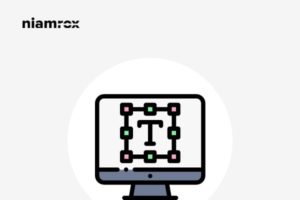Looking for a way to move from Shopify to WordPress? Here in this article, we will guide you to the easiest way to move from Shopify to WordPress.
Shopify is a user-friendly and flexible platform for eCommerce businesses. Your website platform can help you a lot to grow your sales and business. Shopify offers you many features and functionalities to manage your online shop day to day activities. Shopify converts a website into a storefront that allows users to apply for and win official product and brand listings.
But there are some limitations on Shopify. It offers you less control for your website than WordPress. On the other hand, Shopify is more costly than WordPress. To avoid higher costs many users want to move from Shopify to WordPress. So let’s see how you can easily move from Shopify to WordPress. You can read this article to learn the difference between Shopify and WordPress.
Move from Shopify to WordPress
If you want to move on to WordPress and run your online shop you need to use the WooCommerce plugin. WooCommerce is an open-source platform that enables you to add more features and functionalities to your online shop. You will have more control over your shop. For flexibility, users want to switch to WooCommerce.
But Shopify doesn’t provide any easy process to move to WordPress. You will find many services that offer Shopify to WordPress migration. But the cost is higher. Based on your shop products and order the price may vary. Don’t worry there is a free tool to migrate from Shopify to WordPress.
Step 1: Setup WooCommerce
First, you need to install and set up the WooCommerce plugin on your WordPress website. To install the plugin login to your WordPress admin panel and go to Plugins > Add New page. Now on the search bar search for WooCommerce and click on the Install Now button.
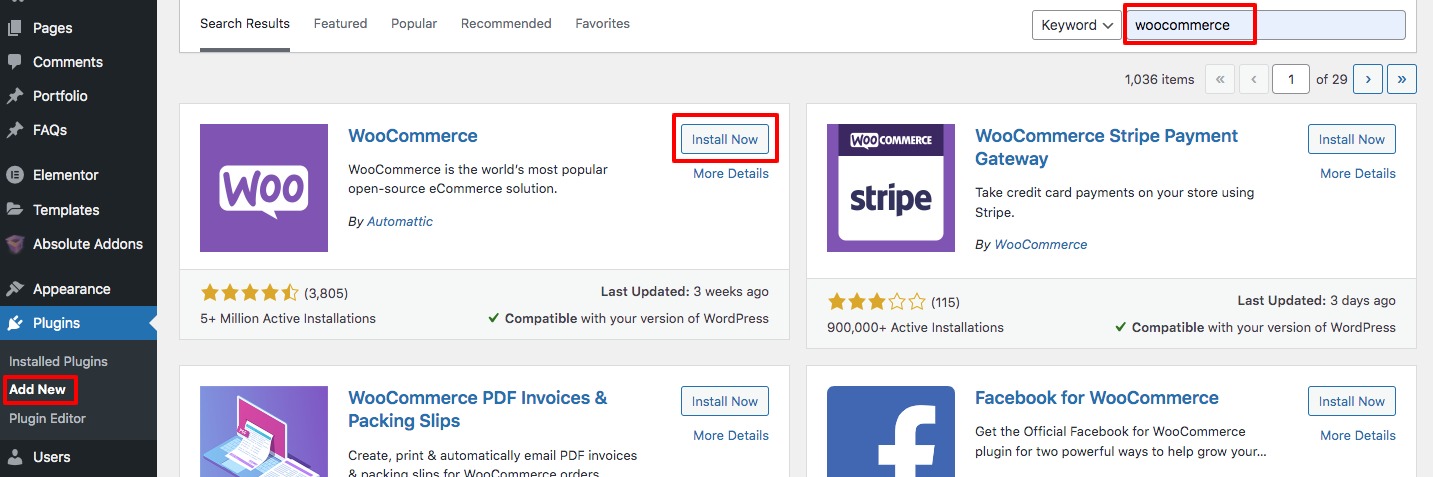
After activating the plugin it will redirect to the plugin configure page. You need to set up the plugin following the setup screen. You need to add your shop details and other details here.
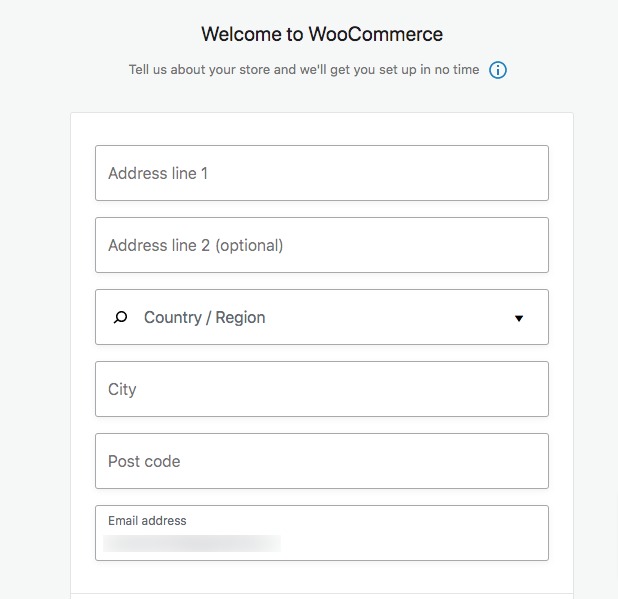
Step 2: Download Shopify data
After setting up WooCommerce now you need to download your Shopify website data. Shopify does not provide any easy migration process. Here you need to use a free tool named Shopify to WooCommerce exporter. This free tools can convert your Shopify data into WordPress format. later you can integrate it with a companion plugin.
Go the Shopify to WooCommerce exporter website and you need to enter your Shopify website URL and email address. After that click on the Submit button.
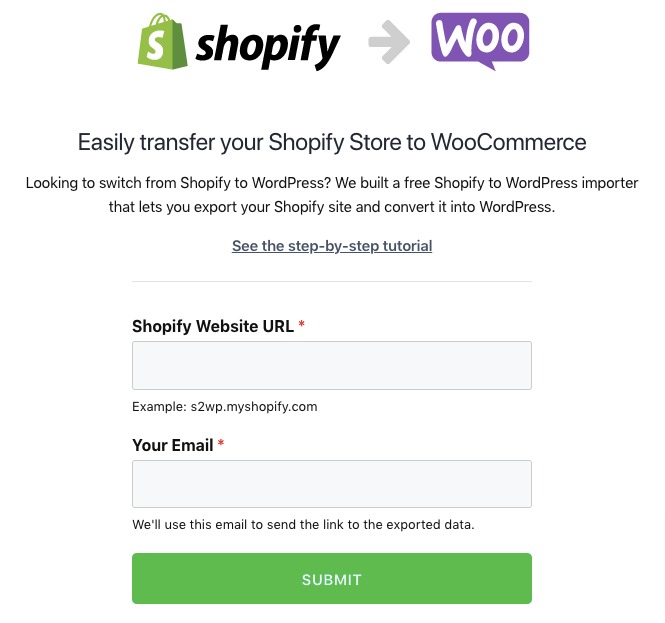
It will take you to the Shopify admin section where you need to install the app which generates an API key to migrate the data. The tolls automatically export products, customer and order data. You need to export posts and pages manually. When the process is done it will email you with a download link.
Import Shopify data in WordPress
When your data is ready you need to import it to your WordPress website. For this, you need to install and activate another plugin that helps you to import the Shopify data on your WordPress website. You need to install and activate the Import Shopify To WP plugin. After activating the plugin go to Tools > Shopify Importer and choose the file to import.
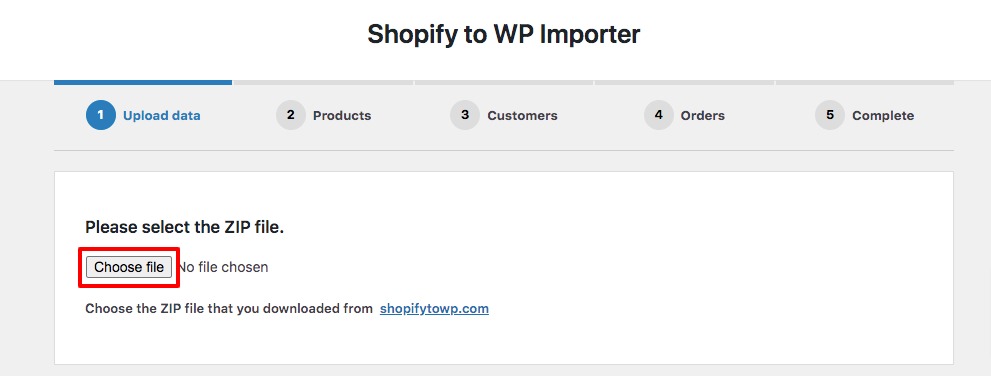
This will export your Shopify data into WordPress.
Wrapping Up
Following the process, you will be able to move from Shopify to WordPress. You can see our other articles to learn How to Create Custom Taxonomies in WordPress
How to set oEmbed max-width in WordPress
Disable Automatic Update Email Notification in WordPress
We hope this article will help you. If you like this article please like our Facebook Page to stay connected.