Looking for a way to disable the language switcher on the WordPress login screen? On the WordPress login page, there is a default option to change the language. If you want to make your default language the only option for the login page then you need to disable the language switcher option. WordPress introduces this feature from WordPress 5.9. If your website has more than one active language then the option will be available on the login page.
For a multilingual website, it’s a great feature as users use their preferred language but if you want to make your login page simple then you can disable the feature. Here in this article, we will guide you to the easiest way to disable the language switcher on WordPress login.
Disable the Language Switcher on WordPress Login Screen
There are two different ways to disable the language switcher, you can do it manually or you can use a plugin for this purpose. Here we will show you both ways.
Disable the language switcher manually
You need to add some code in your website function.php file to disable the language switcher. If you are not familiar with adding code on WordPress then you can see this tutorial to learn How to copy & paste code snippets into WordPress
The easiest and safest way to add code snippets to a WordPress website is to use a plugin. There are many plugins available that offer to add code snippets. Code snippets are popular WordPress plugins to add code snippets easily.
This plugin is very flexible and it will not add any code snippets if there is an error in the code. But with these plugins, the code will be added to your function.php file. Navigate to Snippets > Add new and add the following code in the field.
add_filter( 'login_display_language_dropdown', '__return_false' );
This will automatically disable the language switcher from the login screen.
Disable the language switcher using a plugin
If you are not comfortable adding code to your website then using a plugin will be the easiest and quickest way to disable the language switcher. Here we are using the Disable Login Language Switcher WordPress plugin. Install and activate the plugin and it will automatically disable the language switcher feature. You don’t need to configure the plugin after activation it will do the job automatically.
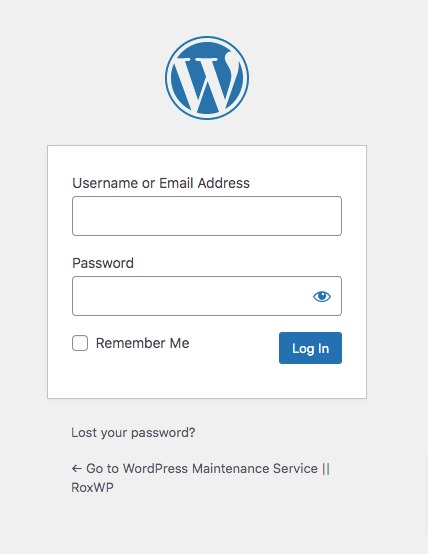
Wrapping Up
Following the process, you will be able to disable the language switcher option from your WordPress login page. You can see our other articles to learn How to Change Your WordPress Login Logo
How to add “Terms and Conditions” to the Checkout page on Woocommerce
How to disable text selection and copy/paste on WordPress website
We hope this article will help you. If you like this article, please like our Facebook Page to stay connected.





