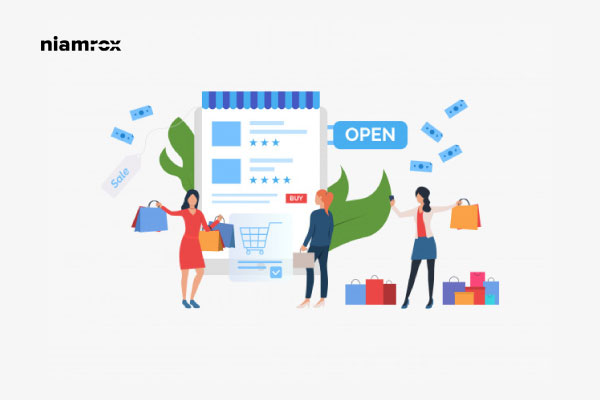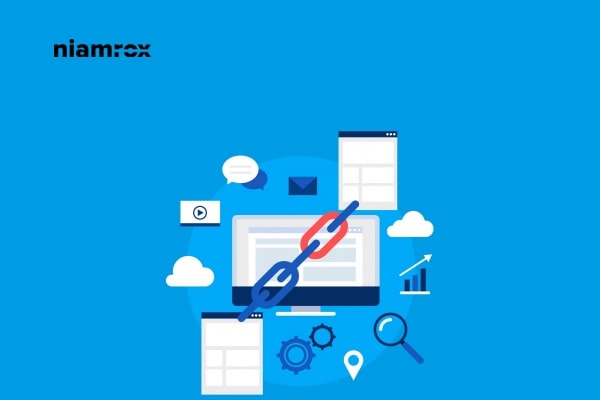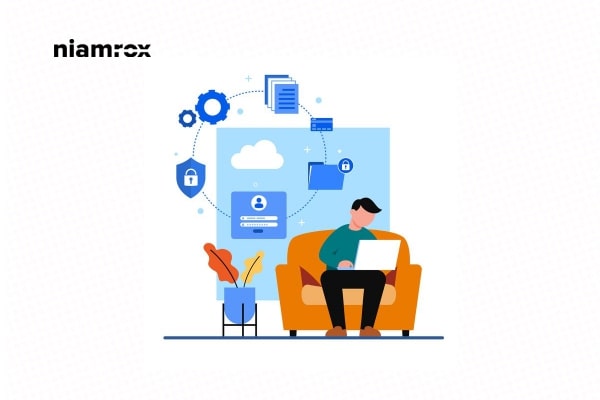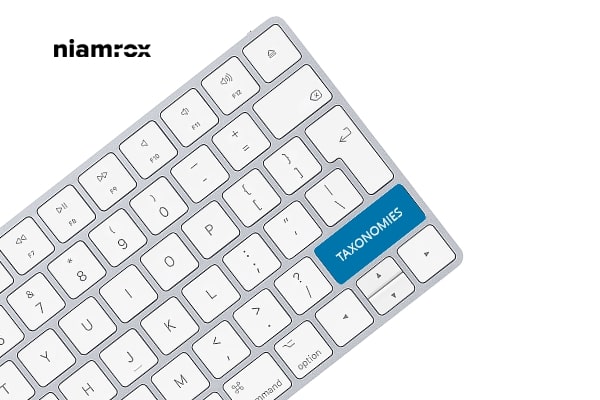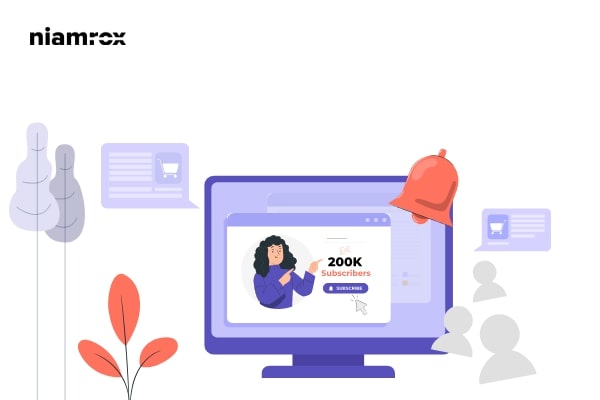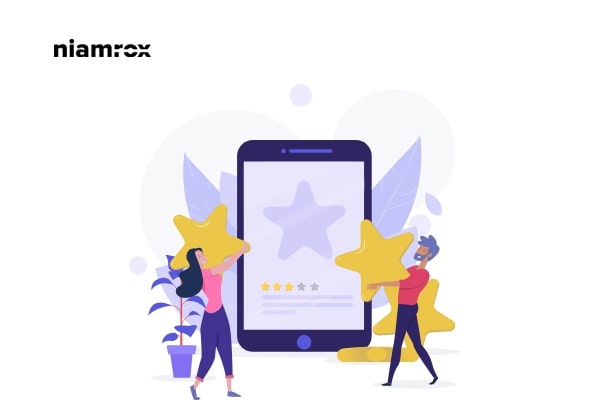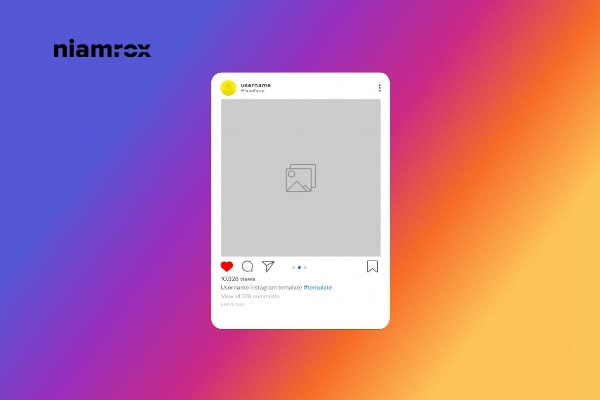Are you trying to schedule WordPress posts to social media for your website?
Publishing good content is very important for any website, but you need to make sure to reach that content to your users. If the users are not able to view your content then there is no value for your quality content. Nowadays, social media is the best platform to share content with friends and family. If you utilize social media in a proper way, you can get more audience engagement for your website content.