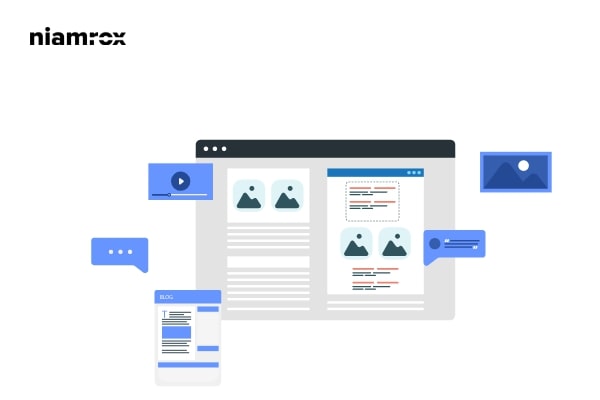Looking for a way to exclude specific pages from search results in your WordPress website. Here in this article, we will guide you on how you can restrict your website-specific pages to index from search engines.
Search engines are a great way to gain users for your website. You can use search engine features to get organic traffic that can easily grow your websites. For this most website owners are more conscious about SEO. You can use Google Search Console features to get a higher rank on search results. But sometimes you need to restrict some of your website pages from indexing on search results. You don’t need to index your return policy, refund policy, terms and conditions pages to index on search engines. It’s also not a professional way to index those pages. So you need to restrict pages from your website to be visible on search engines.
Why do you need to restrict pages from a search result
The search result includes your WordPress website posts, pages, custom post types, and everything you have on your website by default. For an online shop, you don’t need to show your checkout or contact page on search results. On the other hand, if you have any content for subscribed users then it’s not a good way to show them on search results.
For this reason, you need to exclude specific pages from the search results in your WordPress website.
Exclude specific pages from search results in a WordPress website
The easiest and quickest way to restrict any page from the search results is to use the Yoast SEO WordPress plugin. This plugin allows you the features to restrict any of your WordPress pages to index on search engine results.
After installing and successfully activating the plugin you need to configure the plugin. Go to SEO > Search Appearance page to configure the default search result settings. From here you can set the default settings for your content types, media, taxonomies, archives, and others. These all are the default search result settings.
To restrict any specific page or post from search results, open the page or post and scroll down to the Yoast SEO settings panel. In the Yoast SEO settings panel click on the Advanced tab and it will expand its features. Here from the Allow search engines to show this Post in search results dropdown menu choose the no option. It will restrict the page from search results.
You need to also disable the Should search engines follow links on this Post option. When you disable it, the search engine will not follow the link of that post or page.
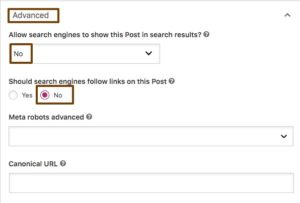
Wrapping Up
Following the process, you will be able to restrict any specific page from search results in a WordPress website. You can see our other articles to learn How to add a button to the header in WordPress
How to create a sticky floating navigation menu in WordPress
Beginner’s Guide create a full-width page in WordPress
We hope this article will help you. If you like this article, please like our Facebook Page to stay connected.