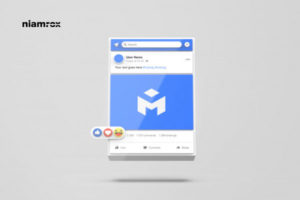Are you trying to see old versions of the WordPress website but don’t know how? Here in this article, we will help you to see the old version of WordPress.
Many people think that there is no importance in seeing the old version of WordPress. People will do it for fun but that’s not true. Viewing the old version of WordPress you can access the content that is not online. You can also view the old version to get design inspiration. So, let’s take a look at some of the easiest ways to view the old version of WordPress.
How to see old versions of WordPress website
There are a few ways to see the old version of WordPress. You can find many online tools which will enable you to do this. This tool takes archives and snapshots of websites. It looks like backup plugins but it will open for the internet. These online tools take archives of popular websites or are based on traffics.
Oldweb.today
With the Oldweb.today tools you can use the old version of any website using the old web browser that was available at that time. With this tool, you can get an almost similar experience at that time.
It copies websites from different third parties archives and all the data are available for everyone. As it loads the website from different archives so it takes some time to load.
Go to their official website and choose the browser, add the website URL and select the time.
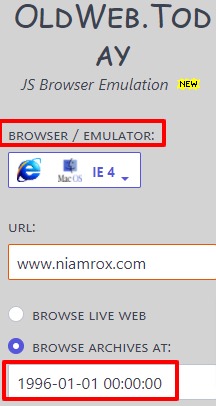
Wayback Machine
Wayback Machine is one of the best internet archive tools which have more than 550 billion web page archives. It will enable you to capture, manage and search collections of digital content. The best part of this tool is that you don’t need any coding knowledge or hosting to access it.
Go to their website, add your website URL and click on the Browser History button.
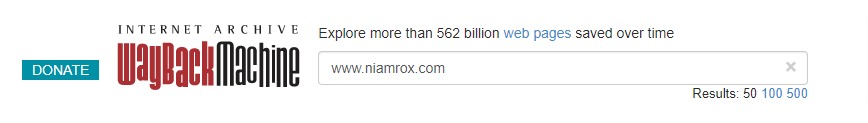
It will show a calendar from where you can select the date to show on that day’s content. It will take some time to load then you can normally navigate the website.
Wrapping up
We hope this article will help you to see the old version of the WordPress website. WordPress has made it easy to see the old version. You can use any of these tools which offer you so many features.
You can see our other articles to learn How to remove or add capabilities to user roles in WordPress
How to split WordPress posts into multiple pages on your website
How to add front-end login page and widgets in WordPress
If you like this article please like our Facebook Page to stay connected.