If you run a business your customers will ask you a lot of questions and you need to answer those questions properly and take this opportunity to interact with your audience and promote your service or brand.
You can use these questions in an informative way so that your users can have proper knowledge and idea about your services. FAQ is a broad section and you can create a separate informative page for important elements of your service like payment option, order system, or return policy any information you want.
Your information in the FAQ section should be clear and updated regularly so that your user can have a supportive and relevant response.
Here in this article, we will show you the easiest way to create a FAQ section on your WordPress website.
You can see our article to know the importance of the FAQ section on Your WordPress website.
Adding a FAQ in WordPress
The easiest way for making a FAQ section is to make a separate page. You can make this page from your WordPress dashboard. After creating you can add it to your menu or in the footer or whatever you want.
- Go to your WordPress dashboard
- Click on the add new option
- Then you need to give the page name as FAQ
- In the content, area adds your questions and answers. You may bold the questions so it highlighted to the audience.
- After everything is done don’t forget to click on the publish button.
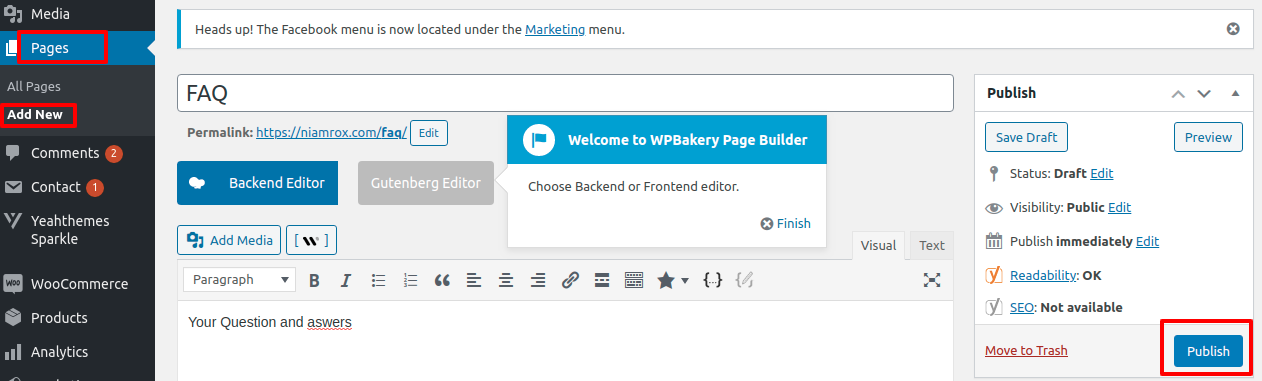
- After creating the page go to Appearance> Menus from the dashboard.
- Under the page area, you will find your new FAQ page listing. Check the box and click on the add to the menu option.
- The drag and drop option help you to place your FAQ page anywhere you want.
- At last click on the save menu option
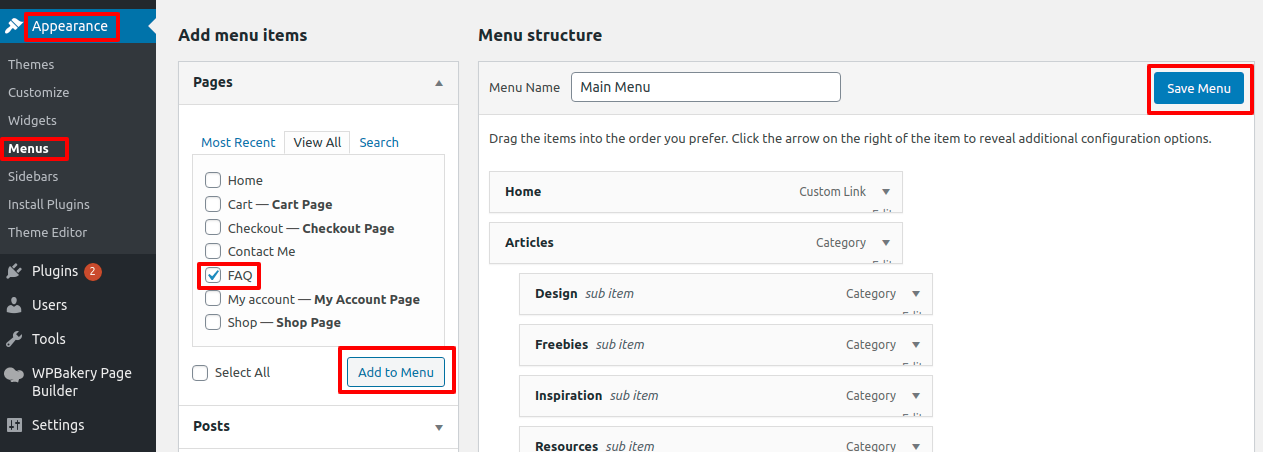
Following this method, you can easily add your FAQ page in your website. There are also many FAQ plugins that give you extra features and more functionalities to add FAQ questions.
Best FAQ Plugins For WordPress
Quick and Easy FAQs
This plugin allows you to add FAQ as costume post type and after that, you can add those FAQs on your website using Gutenberg block or short-code. It comes with a unique style that is very flexible and customizable. You can add manually design using CSS code to design your FAQ as you like.
Features:
- Very easy to use
- Add FAQ as custom post
- Display in accordion style, list-style or toggle style
- Custom CSS
- Customize color and other things
Ultimate FAQ
Ultimate FAQ is another popular and very flexible WordPress FAQ plugin that helps you to add a theme to your website using Gutenberg block and shortcode. It offers unlimited tags and categories with awesome visual features.
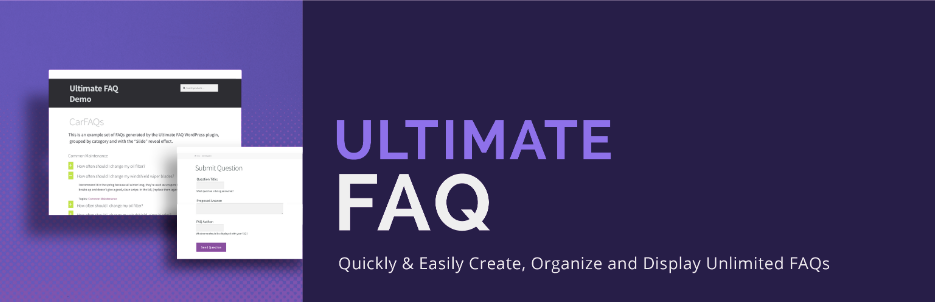
Features:
- Unlimited FAQ
- Unlimited tags and category
- Gutenberg and short-code support
- Responsive
- Group option
- Translation ready
- Custom CSS
Add FAQ section using Absolute Addons
If you are using Elementor page builder then you can easily add a beautiful FAQ with Advanced features and functionalities. Install and activate the Absolute Addons plugins and it will offer you so many widgets including the FAQ.
The FAQ widget has different layouts and features. You can see all the layout demo from here.
See this article to learn how the Absolute Addons FAQ widget works: How to work with FAQ widget.
Wrapping Up
Following the process, you will be able to add a FAQ section to your website. You can see our other articles learn How to display YouTube channels in WordPress
How to enable maintenance mode in WordPress
How to get an uploaded image URL in WordPress
If you like this article please like our Facebook page. If you have any problem you can check our Website Maintenance services.



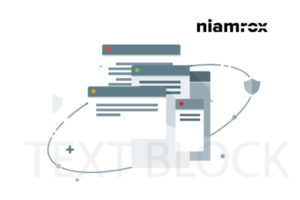


Thank you!!1