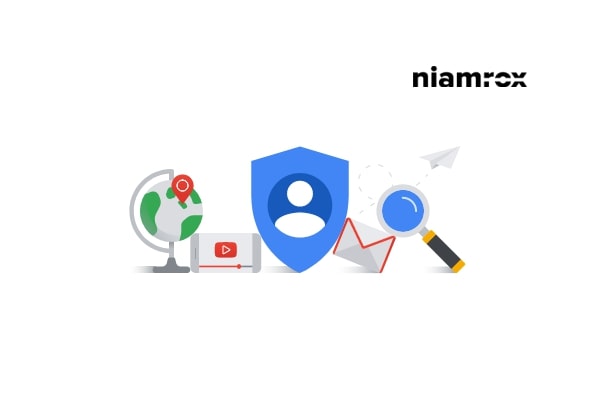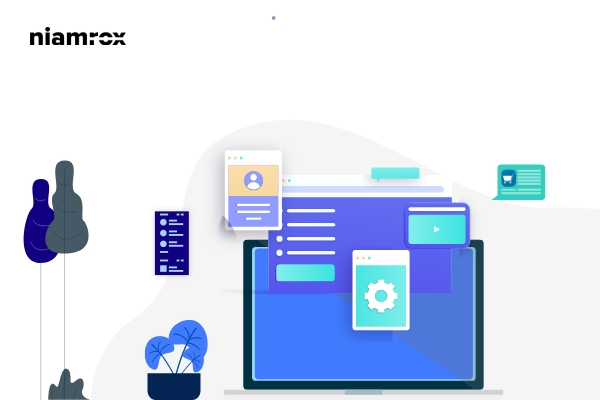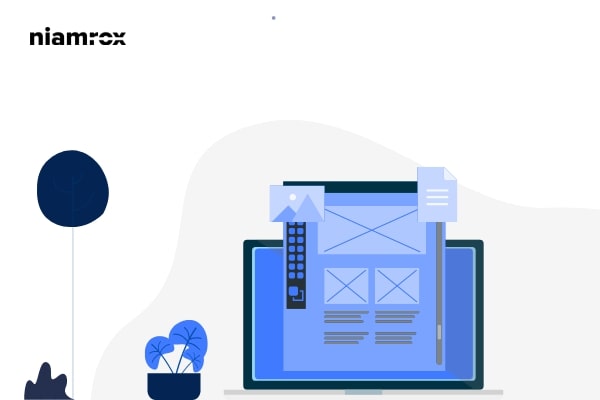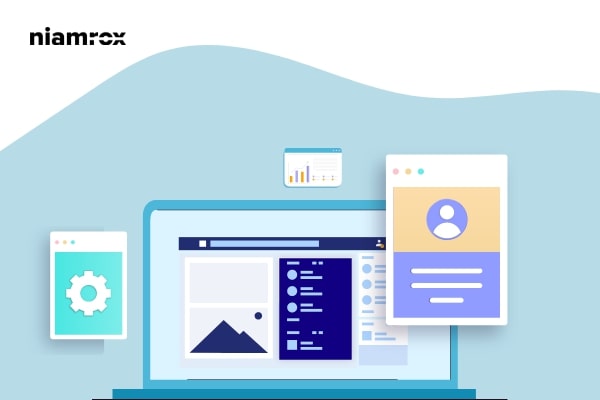Looking for a way to get Google featured snippets to your WordPress website?
Using Google featured snippets you can highlight your Google search results. It is a great way to get users’ attention during Google search as people are more likely to click on the featured snippet instead of plain text.